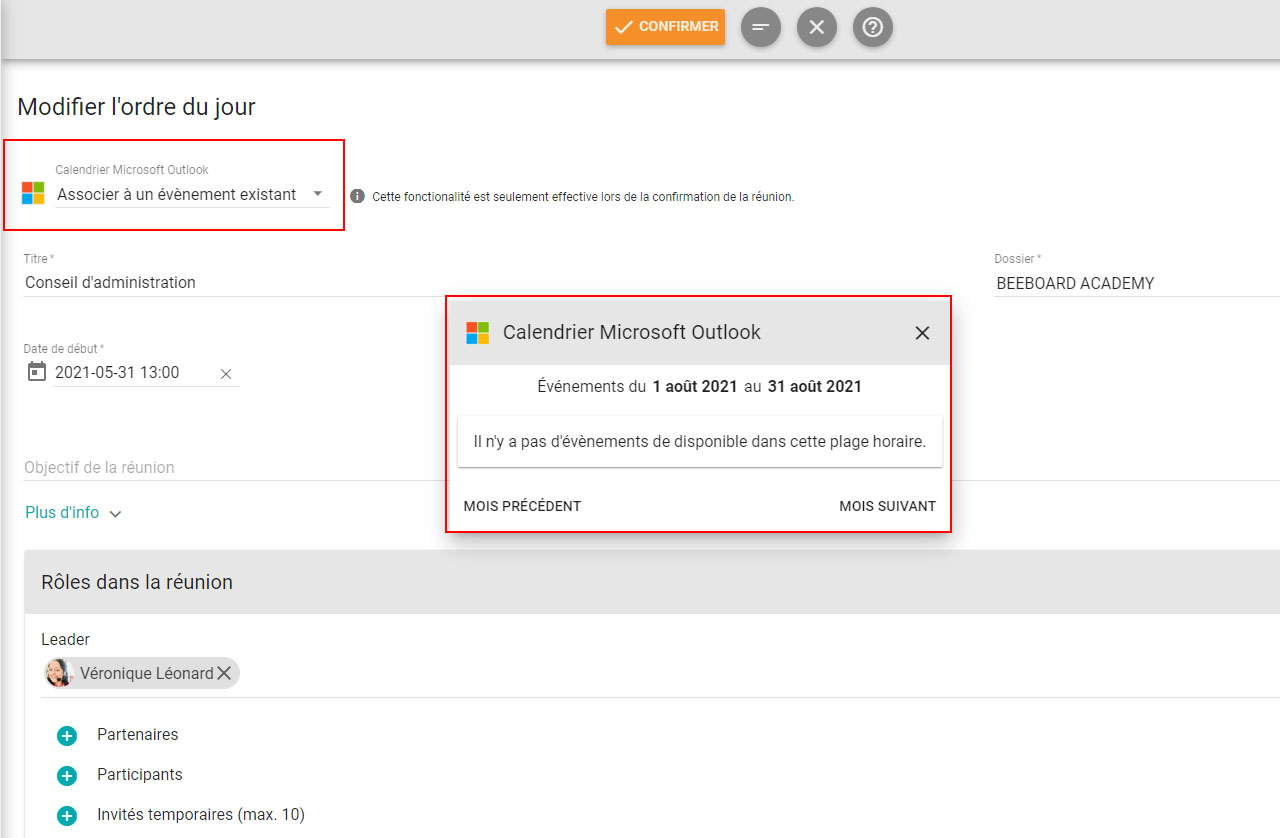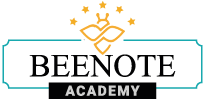
How can we help you?
Link an Agenda to an Existing Event
To link an agenda to an existing event on your calendar, you must first have Google Calendar integration or Microsoft Outlook Calendar integration enabled.
This function is only possible when you plan a future meeting.
It is therefore not available when you start an immediate meeting.
How to link an Agenda to an Existing Event
1. From your Beespace, create a new meeting by clicking on ![]() to the right of My Meetings or New Meeting at the top of your screen.
to the right of My Meetings or New Meeting at the top of your screen.
2. Click on Meet Later.
3. In the top left corner of the agenda, you will find a section reserved for your calendar (Google Calendar or Microsoft Outlook Calendar). Click on the small arrow to open the drop-down menu.
4. Select Associate with an existing event.
5. A new window will open showing all the events on your calendar for the current month. Click on the event to which you want to link the meeting.
6. The meeting is now linked to this event. All you must do is write the agenda.
Next step, Upcoming Meetings.
Article that may be of interest to you: How to write an effective meeting agenda?