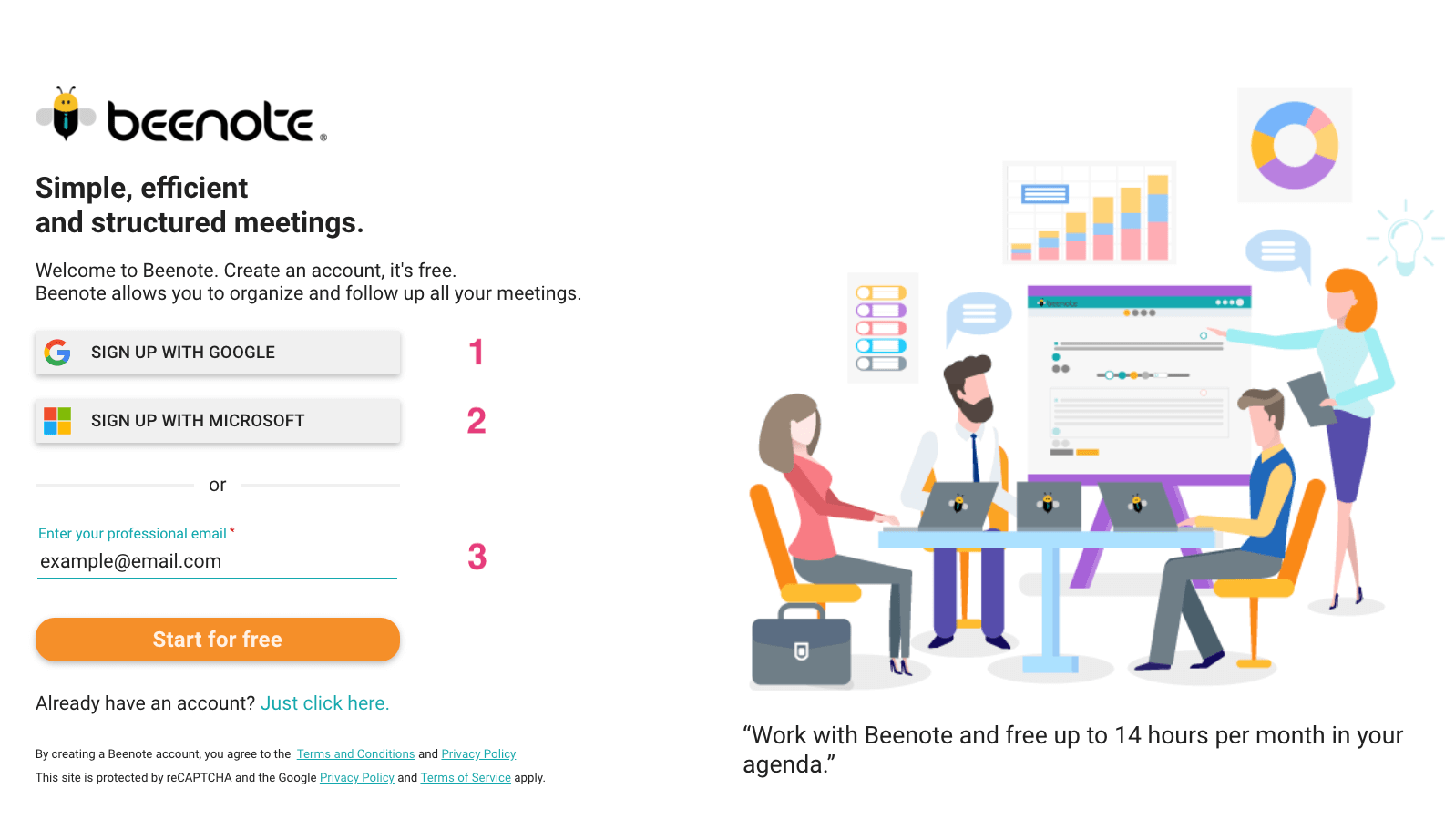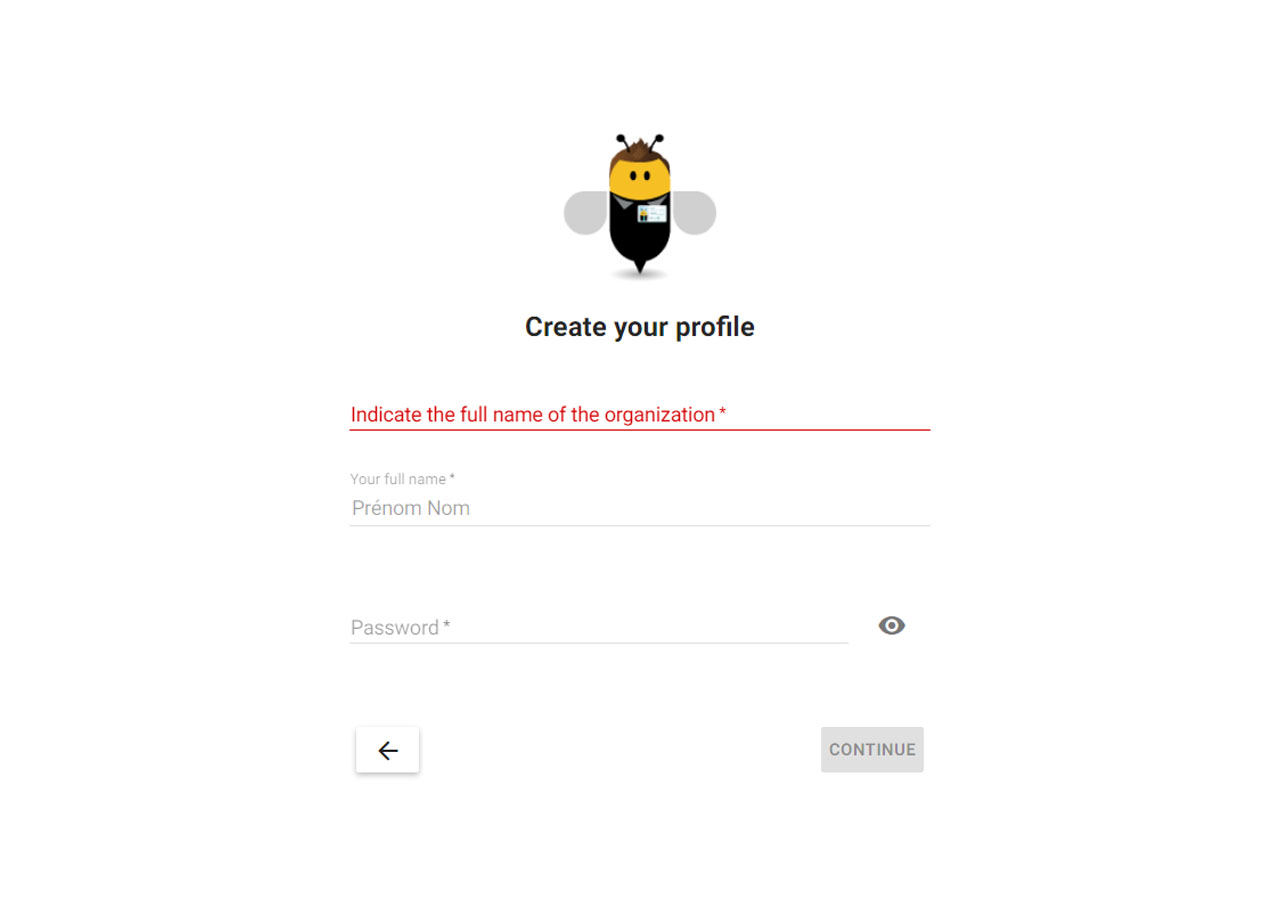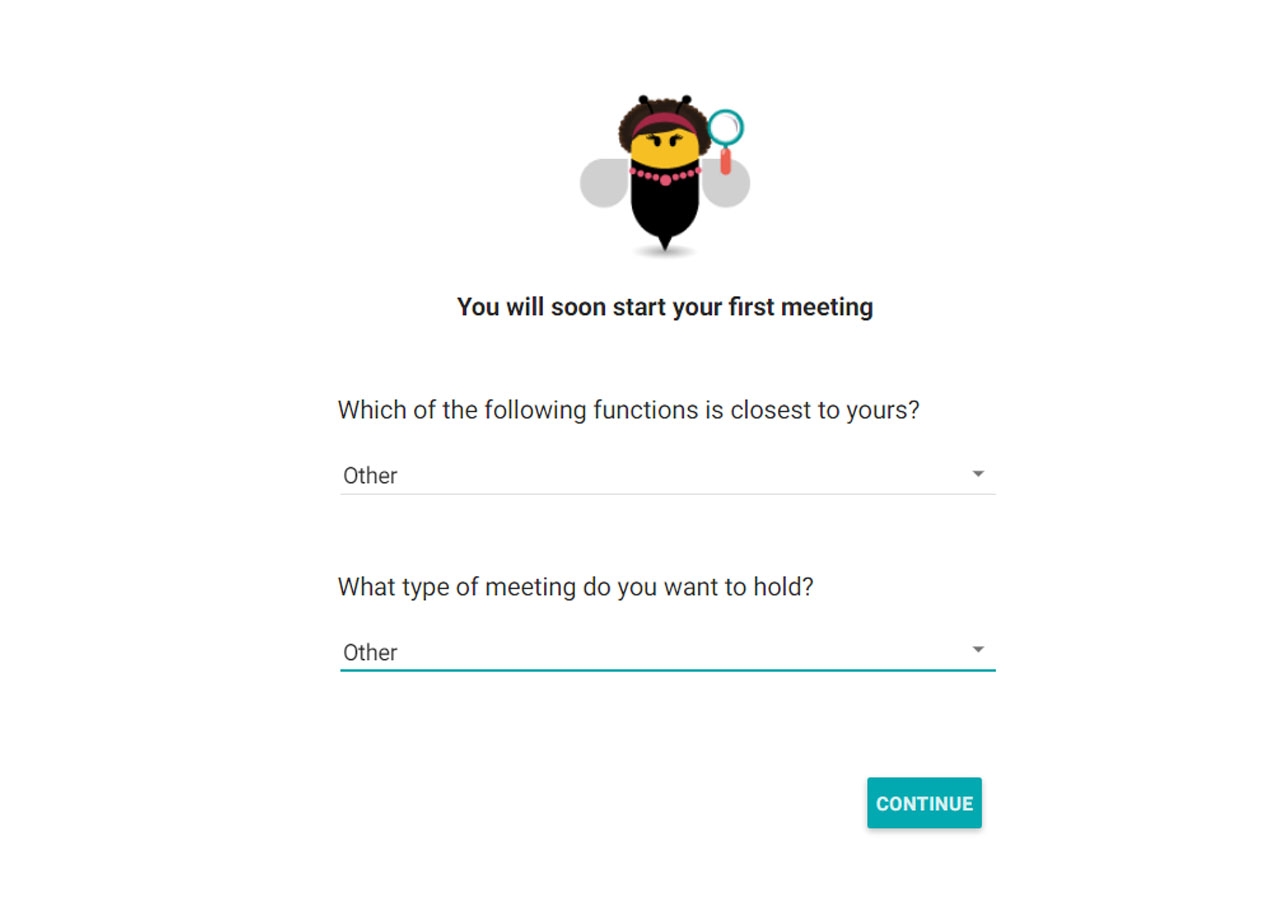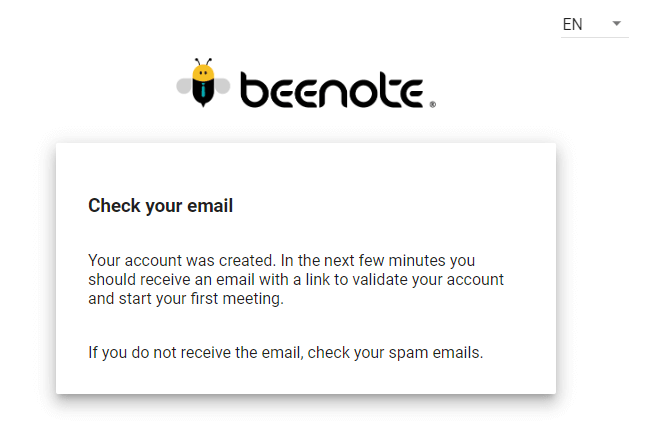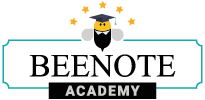
How can we help you?
Create an Account
Create a Beenote account to own your meetings from the agenda to the minutes! Beenote helps you at every step of the way.
How to create an account in just a few steps
1. Go to the Beenote app homepage.
2. For your first login, to create your account, you can register with your Google account, Microsoft account, or an email address.
Press the appropriate button if you use a Google account (1) or Microsoft account (2).
If you use your email address, enter it (3) and press Start for free.
Then you have to answer a few short questions.
3. Enter the full name of the organization. This organization name will automatically be used as your team name, but you would be able to change it in the future.
Press Continue.
4. Next, enter your full name and your password to configure your personal profile. For Google and Microsoft accounts, the password will not be required.
Note: It is important to accept the terms of use of Google or Microsoft in order to have access to this fast connection.
Press Continue.
6. Finally, you will be asked two questions to better understand your needs. Answer these two questions:
- Which of the following functions is closest to yours?
Answer choices are Board Administrator, Management, Team/Project Leader, or Other.
- What type of meeting would you like to have?
Here are the answer choices: Board of Directors, Executive Committee, Team/Projects Meeting or Other.
Press Continue.
Your first connection to Beenote will be automatic and you will have access to the application.
7. However, you must confirm your email address in order to access your Beenote account the next time (except for Microsoft and Google accounts).
To make your meetings even more efficient, you can better configure your organization, create teams, and invite teammates to join you on Beenote.
![]() Next steps
Next steps
Configure the organization: get started on the right foot when you create your Beenote account
Create a team: Create multiple teams to be more structured
Invite teammates: Add your colleagues to your team in Beenote
My Beespace: Explore the Beenote homepage