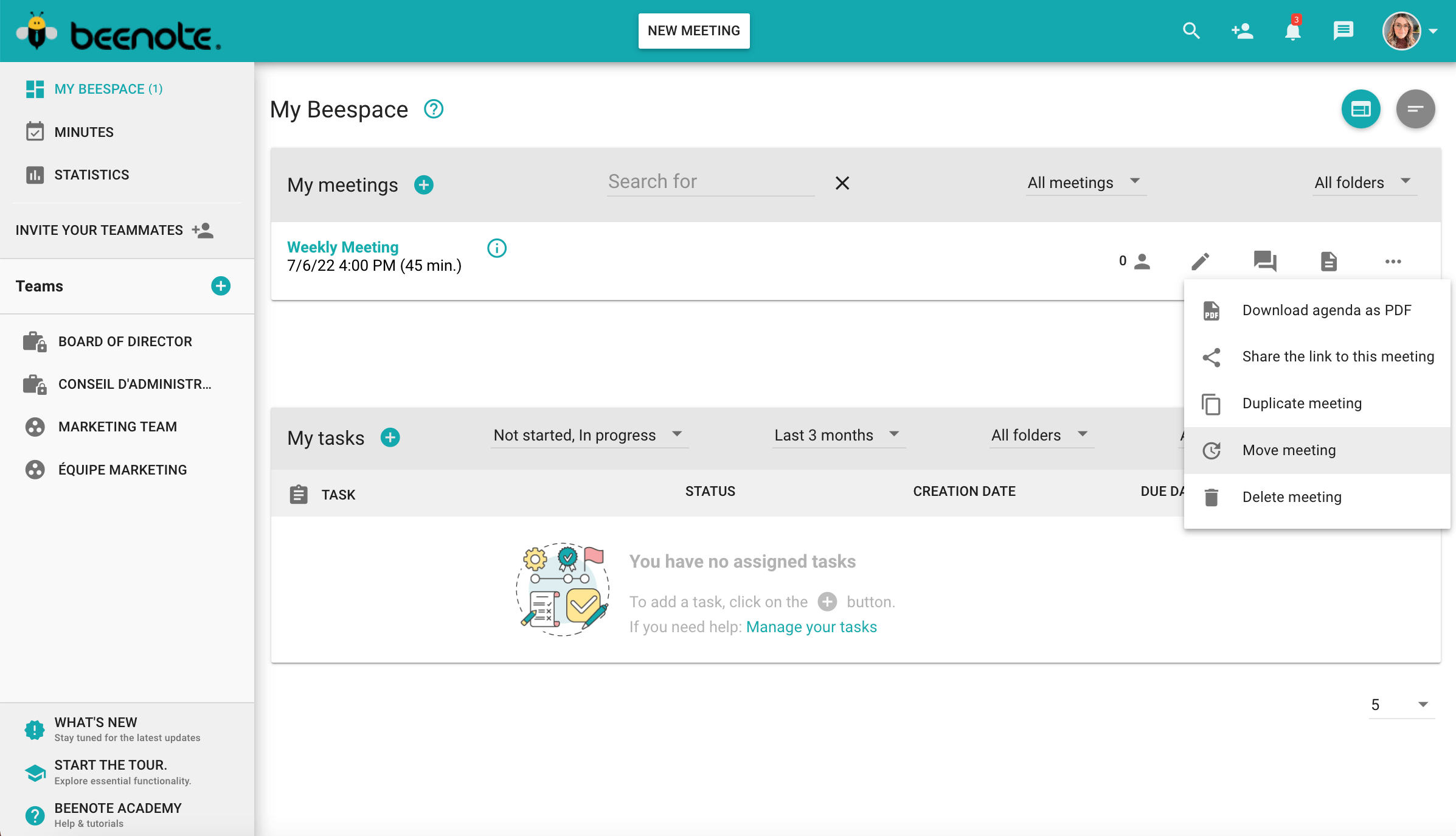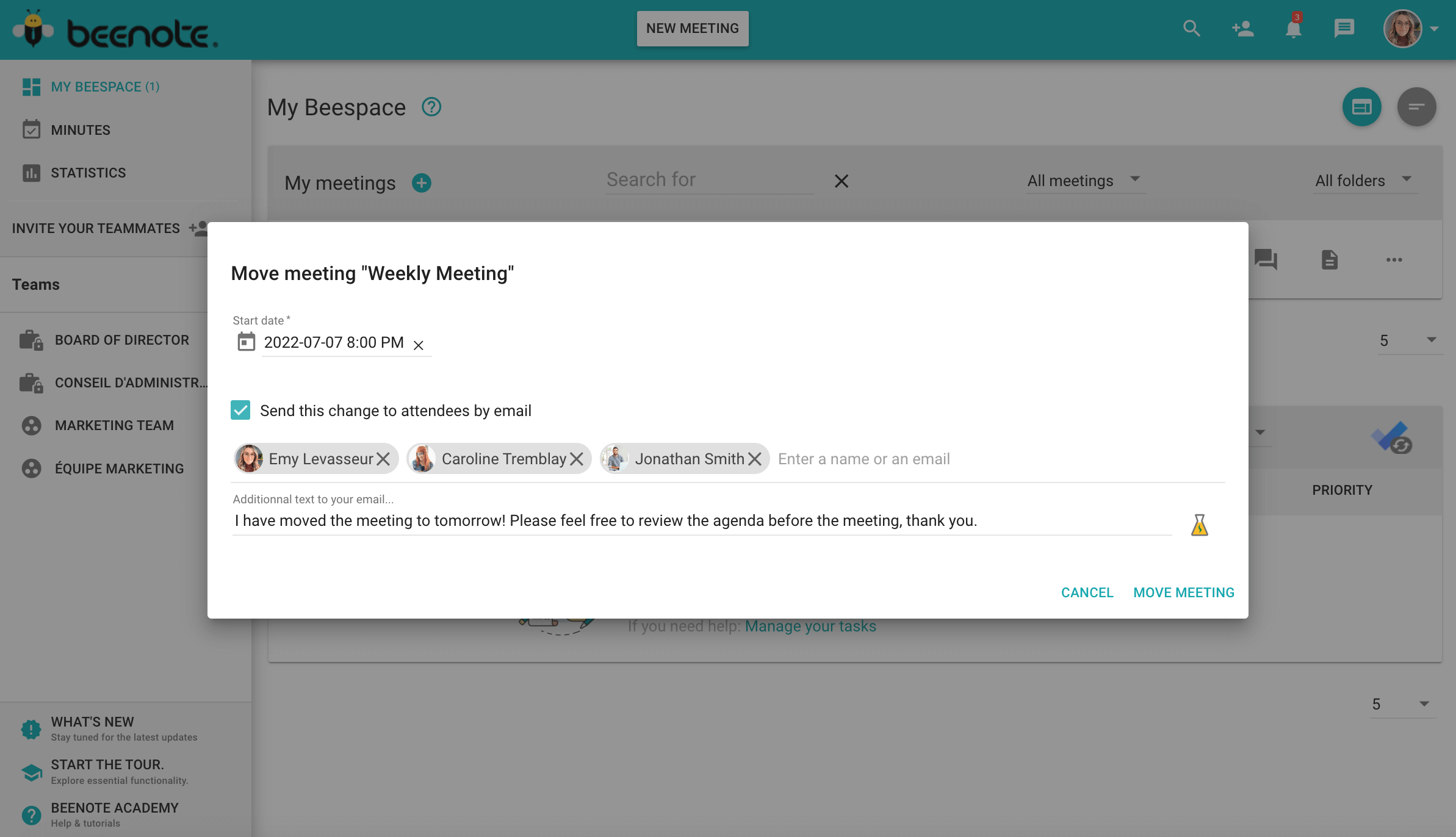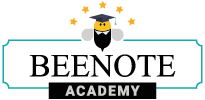
How can we help you?
Reschedule a Meeting
Do you have a schedule conflict that requires you to reschedule a meeting? You can easily change the meeting information such as the date and time as well as the participants.
Here’s how:
1. First, locate the meeting you want to edit in the My Meetings section from your Beespace.
2. Then, select the three small dots on the right of the table.
3. Click on Move Meeting in the drop-down menu.
4. Then a new window will appear.
Now choose the new meeting date and time.
Note: until the meeting is scheduled, you can still make changes using the edit button
.
5. Check the box Send this change to attendees by email to notify the people concerned.
6. Then you can add additional notes in the email that will be sent.
7. Finally, you can press Move Meeting to save all the new information.
![]() Next steps
Next steps
Meeting Roles: Understand the different roles during a Beenote meeting
Move a meeting: Change the date of your scheduled meeting
Start and hold a meeting: Learn how to start your first meeting