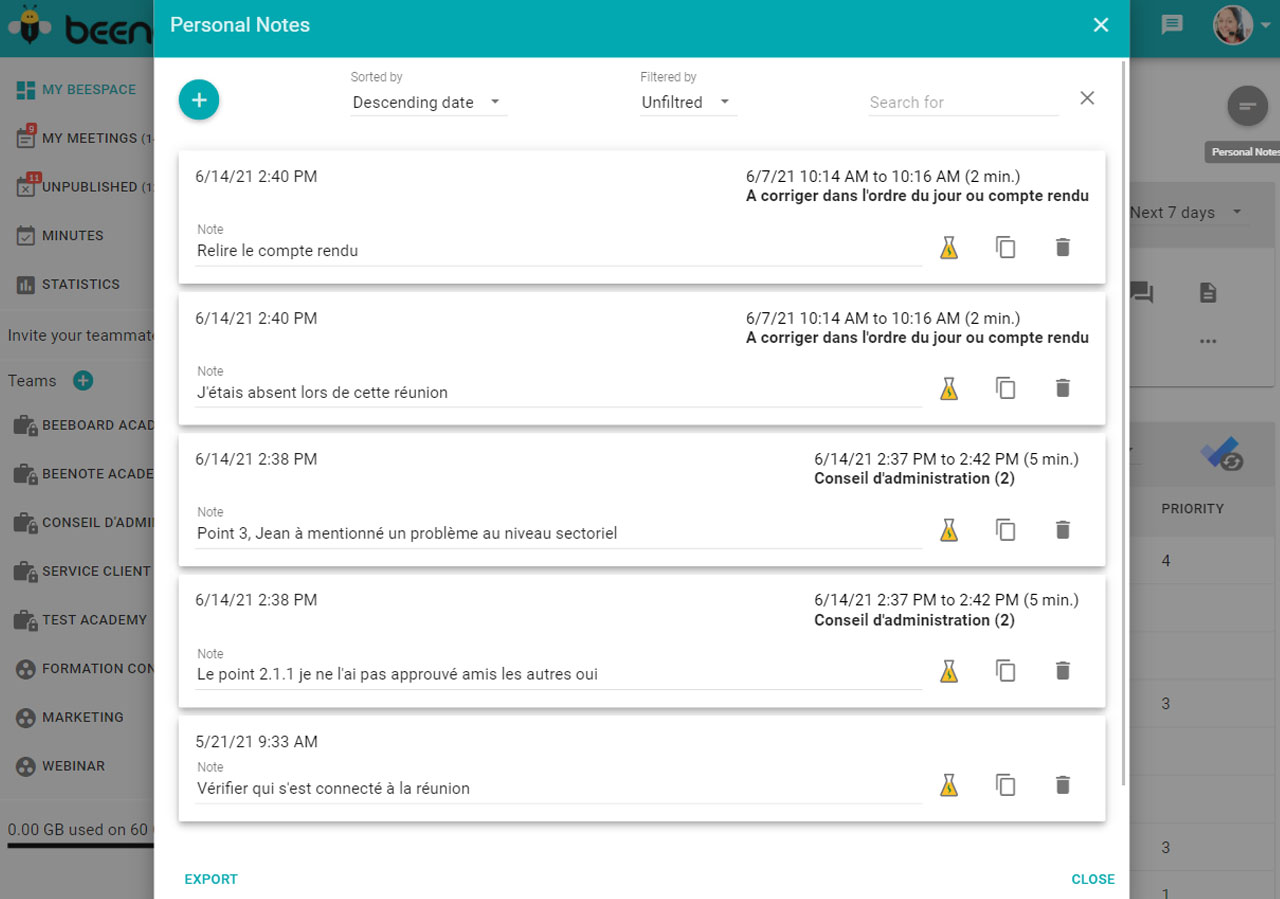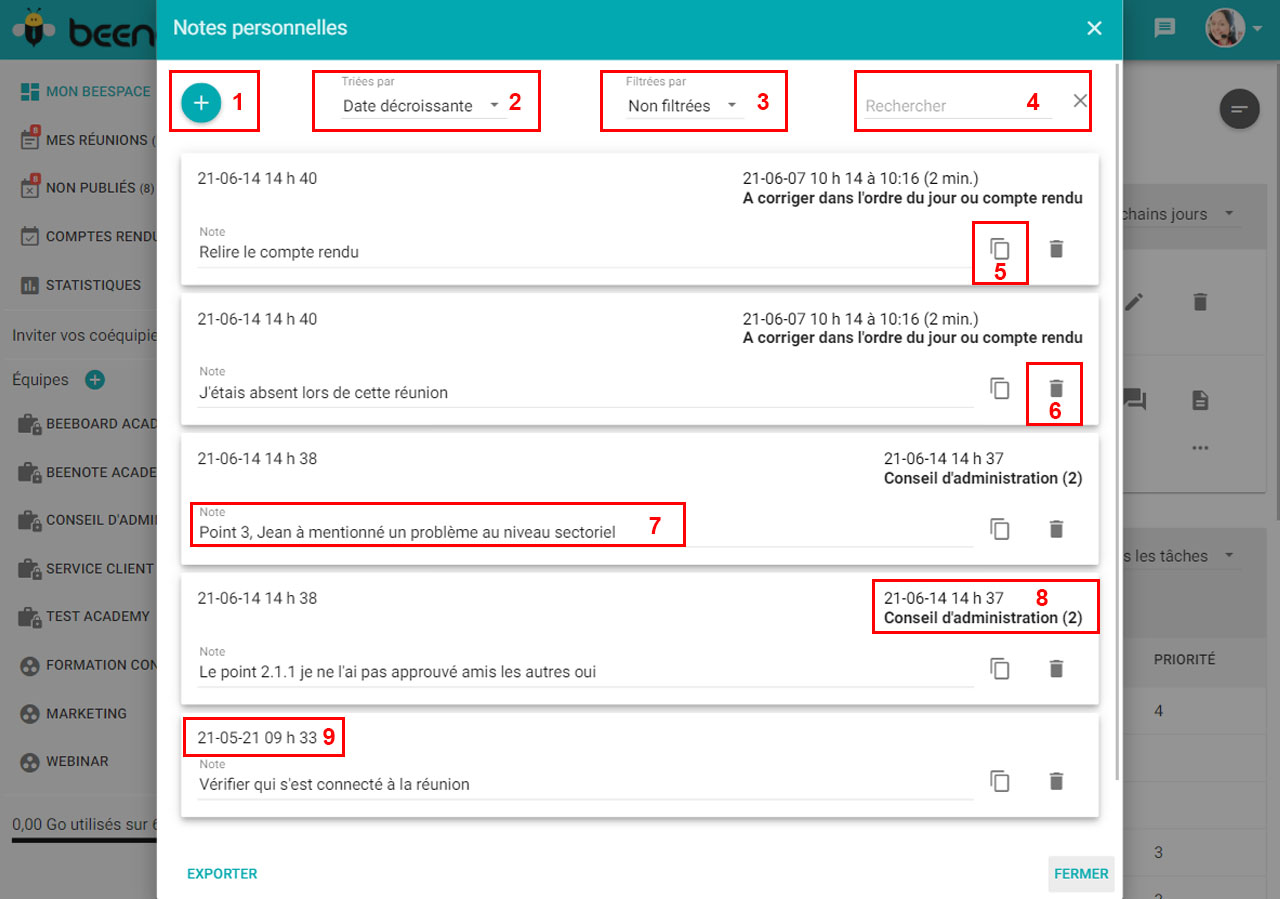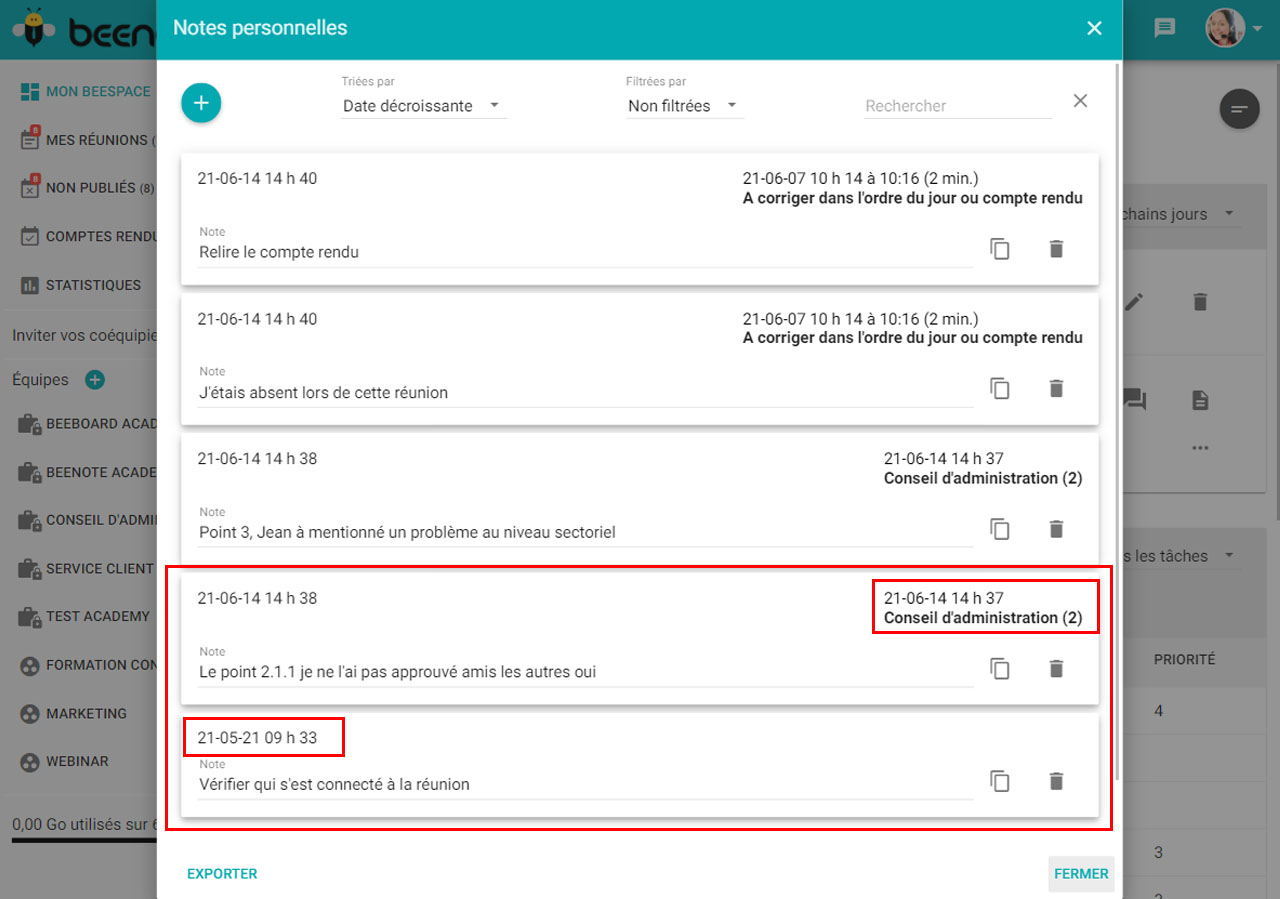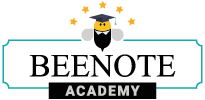
How can we help you?
Personal Notes Management
Note: Personal Notes are a Beeboard feature.
![]()
With Beeboard, it is possible to take personal notes during and outside your meetings that you can consult and manage at any time. These notes are only accessible to their author.
Personal Notes Section
In your Beespace, click on the icon ![]() in the top right corner. This will allow you to access and manage your personal notes.
in the top right corner. This will allow you to access and manage your personal notes.
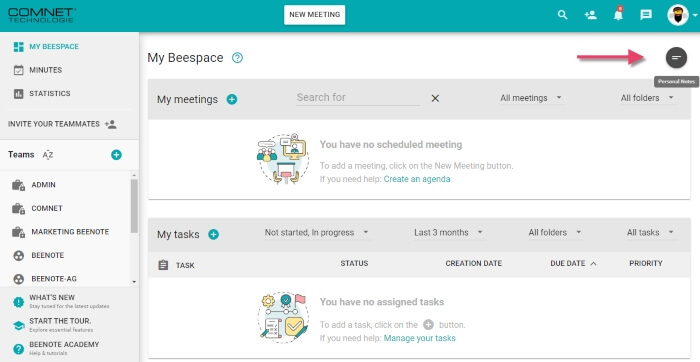
Then a window will open and you will see all your personal notes.
Manage Personal Notes
It is from this window that you can view and manage all your personal notes.
(1) By clicking on the ![]() botton, you can now add a personal note, which will only be visible to you.
botton, you can now add a personal note, which will only be visible to you.
(2) You can sort the personal notes with their creation dates in ascending or descending order.
(3) The easiest way is to use the filter function to distinguish the difference between unfiltered (all notes), meeting-related and non-meeting-related personal notes.
(4) You can search by keyword.
(5) Copy the note to the clipboard.
(6) Delete the note.
(7) Title of the note.
(8) When the note is linked to a meeting, you will have the date, time and title of the meeting on the right side of the personal note.
(9) When the personal note is not linked, this information is missing. You can only see the date it was written to your left.
Important: It has two types of notes. Personal notes created from Beespace that are not associated with a meeting and personal notes created in a meeting.
![]() Next steps
Next steps
Task Management: How to create and organize tasks
Resolution Management: How to manage resolutions
The Library: Organize your documents in one place
Search: Where to use our complete search function