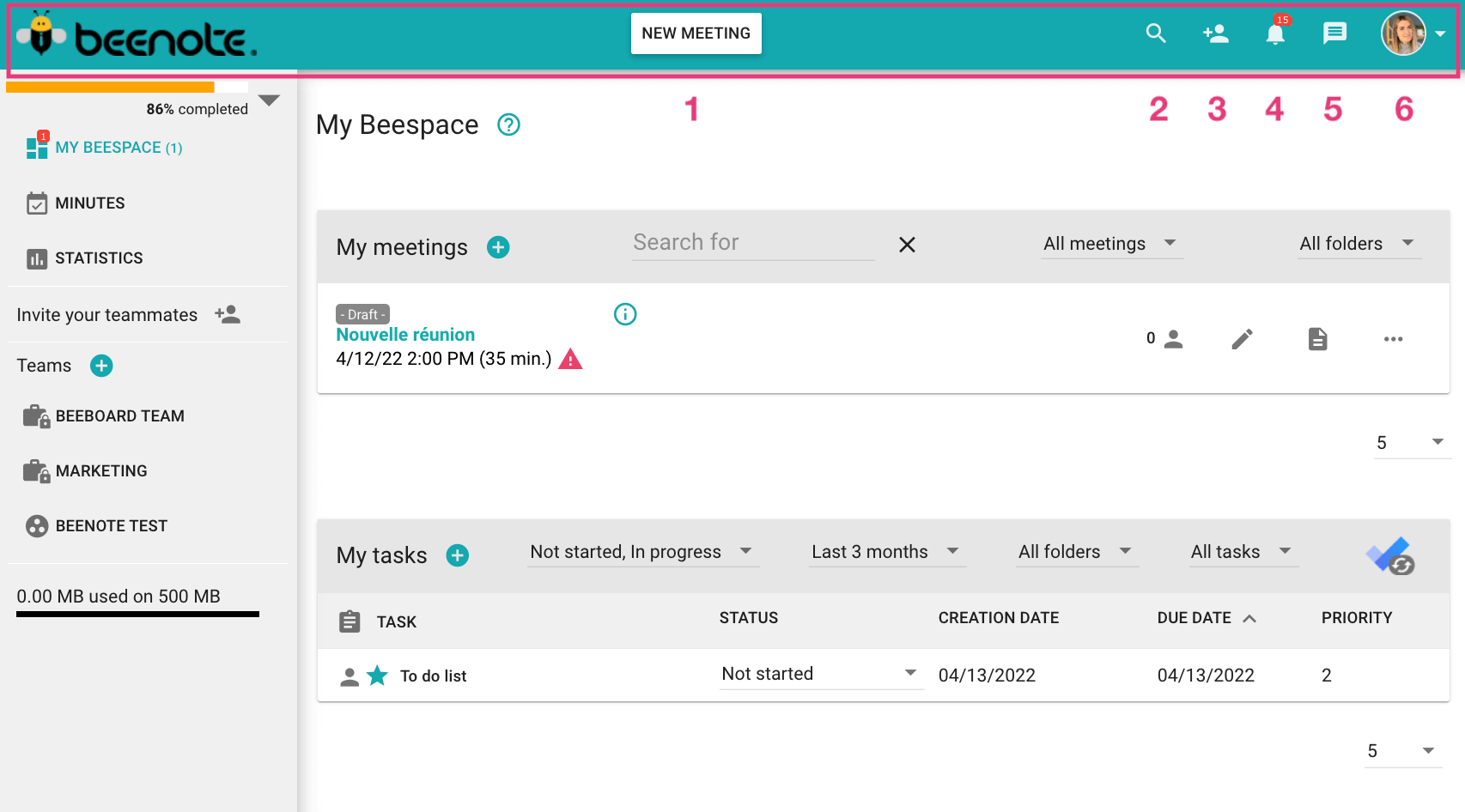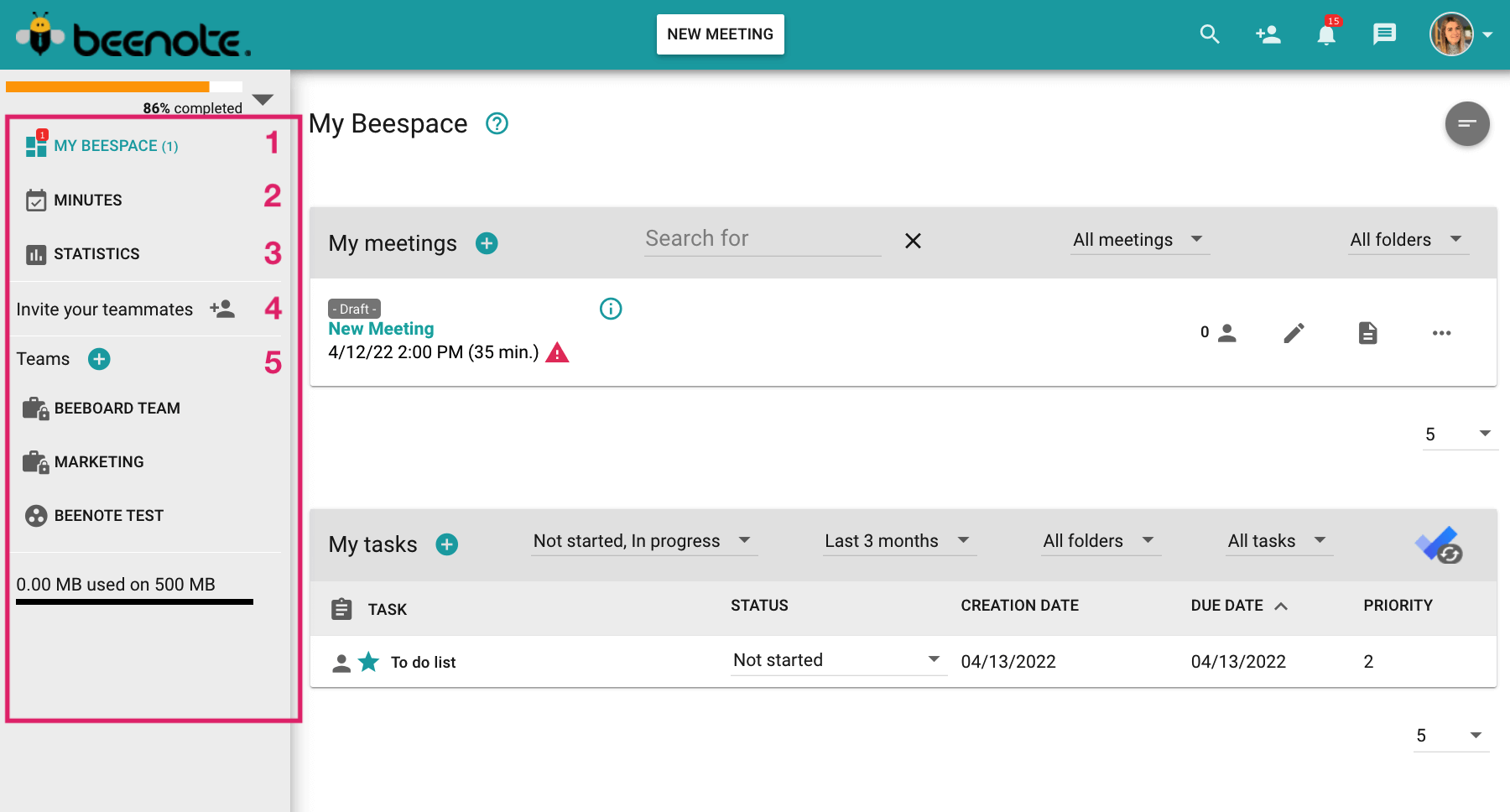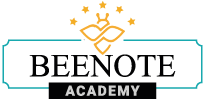
How can we help you?
Navigate in Beenote
Navigating Beenote is simple thanks to its minimalist interface and easy-to-use menu. Let’s explore the base of your dashboard with the main top menu and the left side menu.
The Main Top Menu
The top bar is your main menu where you will find the basic utilities of Beenote.
(1) The button to create a meeting quickly with an agenda
(2) The button to do an advanced search
(3) The button to invite a teammate to your organization
(4) The notifications of your activities in Beenote
(5) The button to join us
(6) Your avatar where you will find a drop-down menu for the organization configuration, your account settings, knowledge and help links, and the option to log out.
The Left Side Menu
The tabs in the left menu are always at your fingertips.
(1) The My Beespace homepage
(2) The register of your minutes of the meeting
(3) All the statistics of your governance management
(4) The function to invite teammates
(5) All your Beenote and Beeboard teams
![]() Next steps
Next steps
My Beespace: Explore the Beenote homepage
Search: Where to use our complete search function
Meetings Management: The place to manage your upcoming meetings
Tasks Management: The place to organize your current tasks