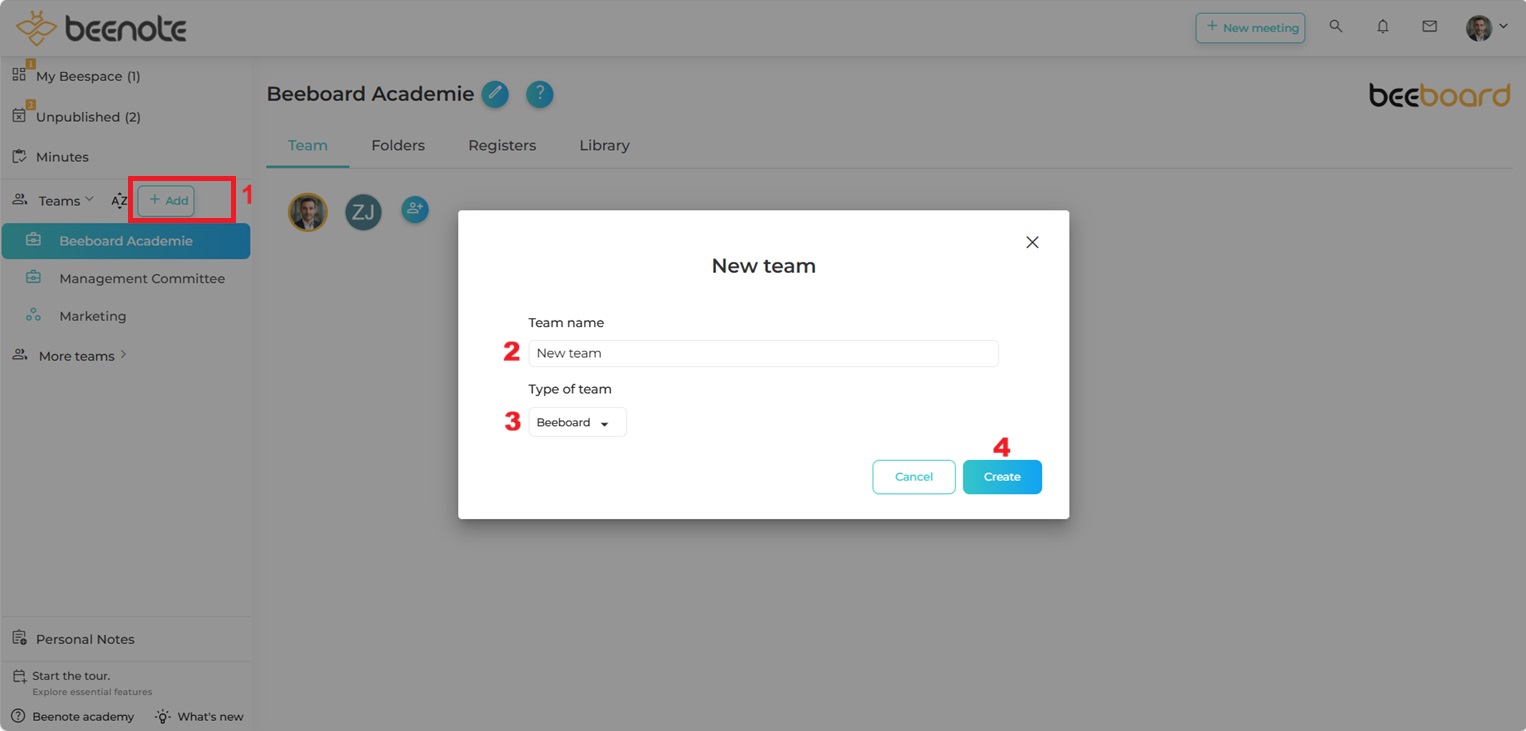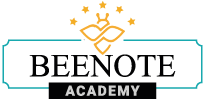
How can we help you?
Create a Team
You can change your organization’s information on the Administration page at any time if you are the account manager or administrator.
Learn more: Organization configuration
When you create your account, your first team is automatically created with the same name as your organization.
We recommend that you invite your teammates to this step and then create specific teams.
Learn more: how to Invite teammates
How to create a new team in Beenote?
(1) To create a team in Beenote, you need to go to the left menu in your Beespace and click on the ![]() button next to Teams.
button next to Teams.
A new window will open called New Team.
(2) You can give a name to your new team
(3) Then select the type of team (Beenote, Beeboard) you want according to the Beenote package you have.
(4) Click on Create and that’s it! Your new team is now created.
![]() Next steps
Next steps
Configure the organization: get started on the right foot when you create your Beenote account
Invite teammates: Add your colleagues to your team in Beenote
Create an agenda: Create your first meeting