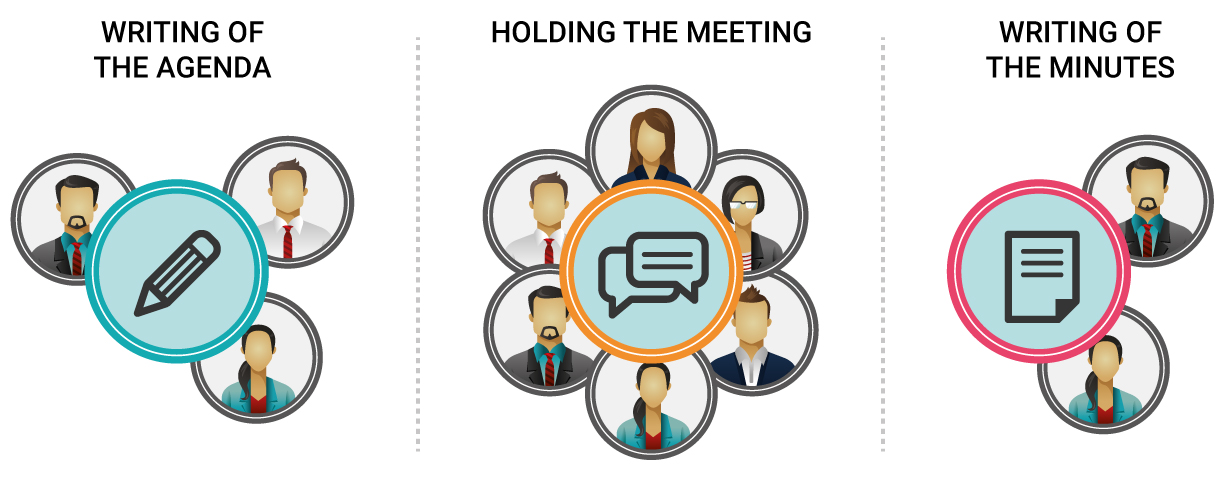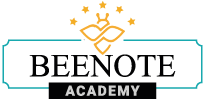
How can we help you?
Difference between Beenote and Beeboard
What is the difference between Beenote and Beeboard? Each solution has different features for different needs.
Beenote is for work teams of all sizes.
Beeboard is the exclusive premium version and is mainly for boards of directors and executives
You will find in this article:
Here is a non-exhaustive comparative list of features
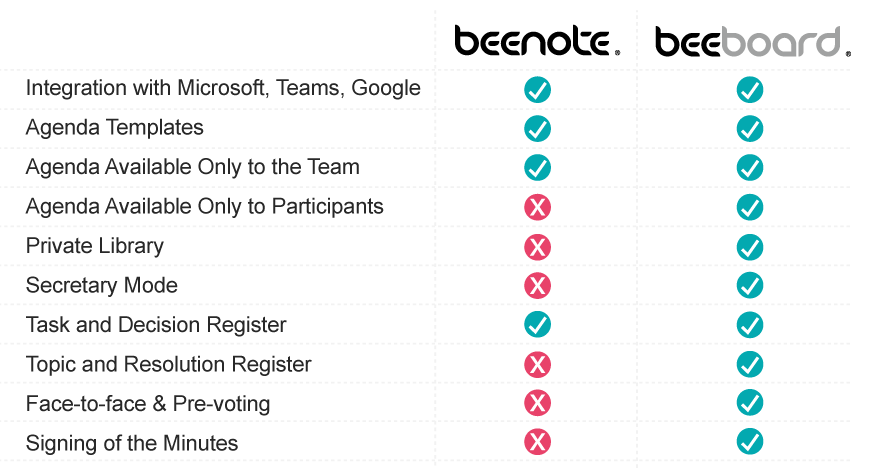

What is Beenote?
Beenote offers you essential features for work teams of any size. You can organize, hold and follow up on the meetings needed in the management and achievement of projects.
The meeting is collaborative work; before the meeting, writing the agenda can be done by everyone.
Each topic listed is assigned to a leader who must accomplish the topic in question. Also, the leader must write the details, attach files, add links in order to be prepared for a future meeting.
During the meeting, all the partners can write global notes to facilitate the work of writing the minutes.
In addition, the meeting recording feature will assist you in this task.
What is Beeboard?
Beeboard is a premium solution from Beenote. It is adapted for boards of directors, executive committees, and management committees.
The Beeboard solution allows you to securely isolate the different teams, meetings, documents, and decisions for complete confidentiality.
The Beeboard solution will allow you to:
- Perform collaborative governance of your meetings
- Improve the efficiency of all your corporate meetings
- To hold a central support role (information sharing, decision making, and risk management)
Beeboard’s Main Features
All the features of Beenote are available with Beeboard. However, Beeboard offers you exclusive features!
An exclusive and private team approach
Only members of that team can see and access the content.
Private minutes
The minutes of a meeting are limited to the participants of that meeting or exclusively to the Beeboard team.
Topics Register
When you run out of time during a meeting to discuss all the topics, you can move them to the Topics Register. They will be available for the next meeting.
Resolution Register
This register allows you to create sample resolutions to attach to your agenda as needed. These resolutions can be accepted, rejected or postponed.
Approval of the minutes
When duplicating or creating an agenda, the approval of minutes from your last meeting is accessible.
Personal Notes
Directly in Beenote, you can take personal notes. Don’t lose track of the important points.
Private library to the team
Our library allows you to create collections of documents to make them available exclusively to members of this team. In addition, it allows you to create and complete your company book and much more.
Face-to-face or advance voting
At your Board or executive meeting, you can vote in advance or during your meeting. Once adopted, it will become a decision and will be added to the minutes and the decisions register.
Digital signature of the minutes
Replace the physical signature for the minutes in a secure and documented way.
Secretary mode
Activate the secretary mode and make note taking private in the agenda during the meeting. The leader and selected partners can have secretary rights while other unassigned participants see only visible content.
Confidentiality and Security
We understand the importance of keeping your data private. That’s why Beeboard is the solution for your data privacy. Your Beeboard team will have the status of a private team.
In addition, you will have access to a private library. Thus, your sensitive data will be confidential and safe.
Beenote ensures compliance with the following safety standards*:

*The certifications are in compliance and have been awarded by the appropriate authorities to the holders.