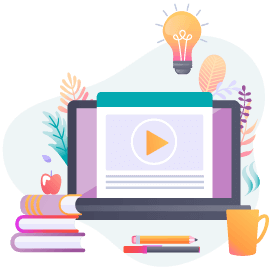
Quickly take control of your meetings with these tutorial videos
Get started with these first 3 essential steps to successful Beenote onboarding
BEFORE THE MEETING: AGENDA
You will learn:
- Basic information: Title, folder, date and address, and the main objective
- Editing of topics: Leader and role, agenda template, objective(s), length, list, notes, add link/file, insert a break
You will learn:
- The 4 roles in Beenote and what defines them
- How to assign roles in the agenda
HOLDING THE MEETING
You will learn:
- How The Beespace works
- Login of members to the agenda
- How to start the meeting
- Adding notes and detailing them
- Assigning a task: to whom, observers, status, and priority
- Documenting decisions
- How time and chronometer work in Beenote
- Adding non agenda items
- Attendance management
MINUTES OF MEETING
You will learn:
- Minutes Content: Topics covered, tasks assigned and decisions made
- Company logo configuration
- Minutes viewing options
- Public or private minutes
- Minutes Directory
Minutes Directory
You will learn:
- Where to find all the minutes
- View minutes: Print, email, and download in PDF format
Next Steps
Your Beenote Guide
Organize your meetings easily
Integrations
Continue to use your favorite work tools
Customized Training
Get valuable advice tailored to your needs



