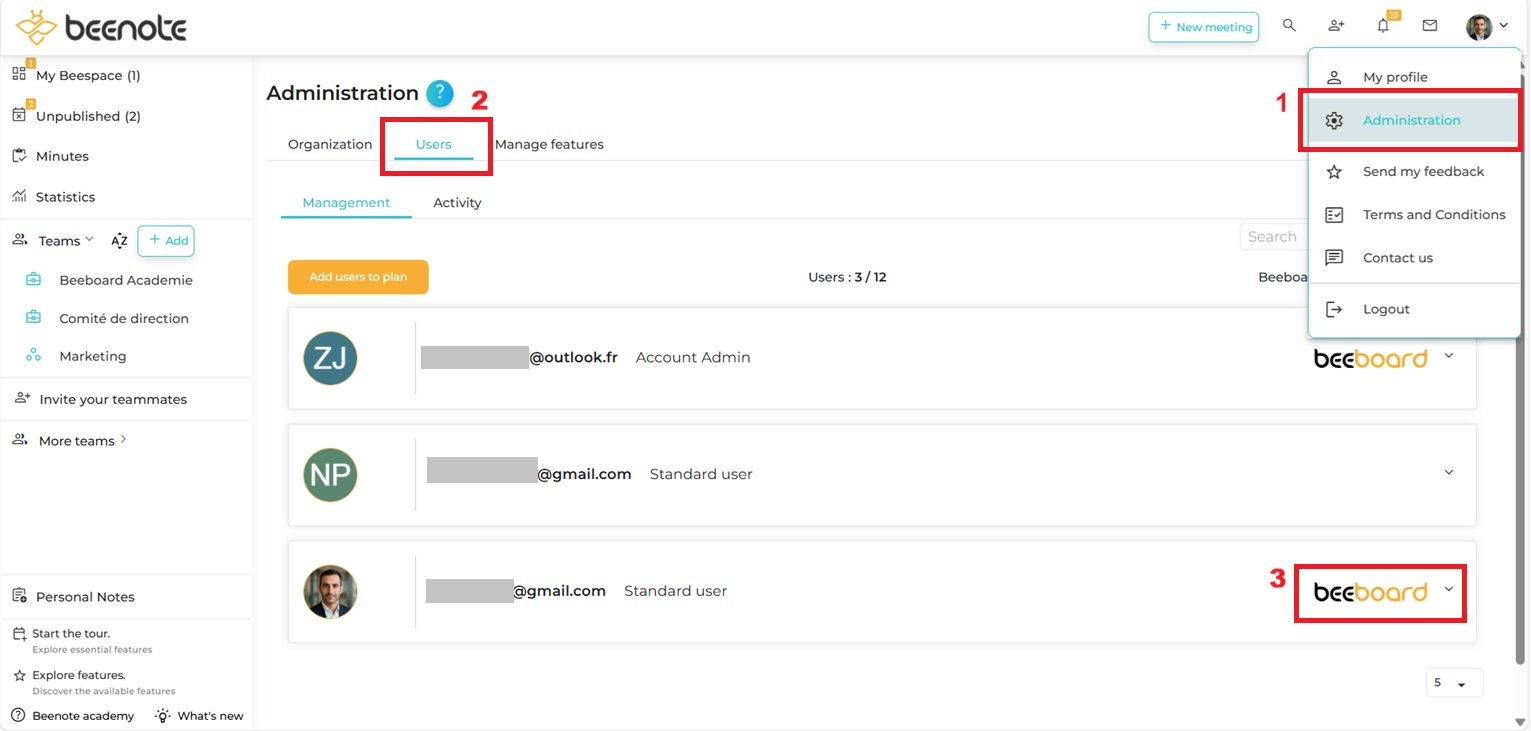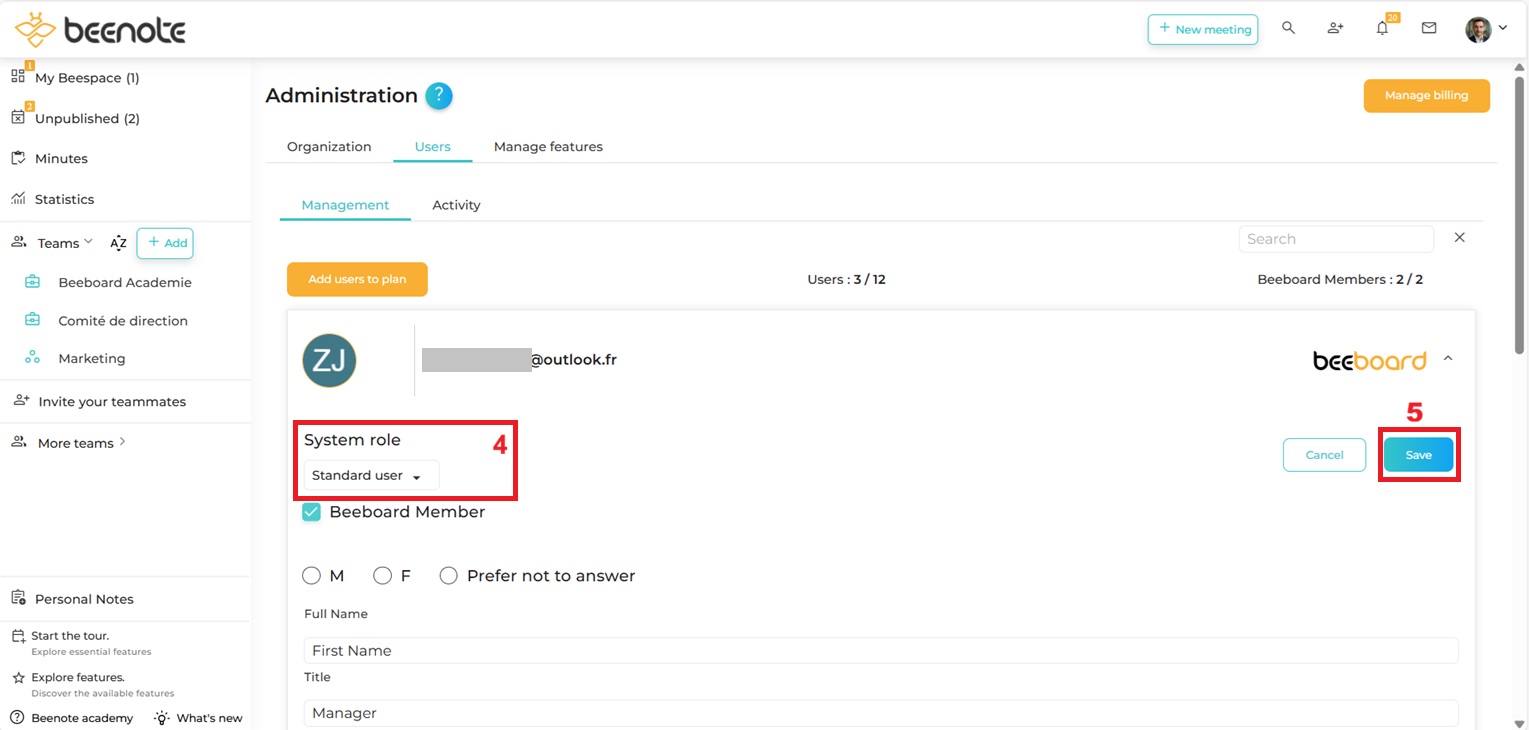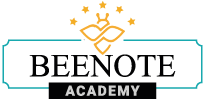
How can we help you?
System Roles and their Use Rights
Beenote provides specific usage rights based on the system’s role of an organization’s members: Account Manager, Administrator and Standard User.
What you will find in this article:
Usage Rights
Manager
Administrator
Standard user
System Roles
Change the system role of users
Table of System Roles and Rigths
Complete table of system roles and rights
Account Manager Rights
The Beenote account manager is usually the one who created the Beenote account first.
He has full rights to Beenote and specifically to these rights:
Rigths
Team management rights
Administrator Rights
If you are an administrator, the account manager has given you the right to do so. Here are the rights you have:
Rigths
Team management rights
As a standard Beenote user you have the following rights:
Team management rights
Create a team: Invite existing members to the team
Once your teammates have accepted the invitation, they are automatically accepted as standard users. If you want to change the rights of a user, you can do so by clicking on :
(1) Click on Administration in the menu at the top right corner.
(2) Then click on Users. You can see the list of all users and the rights assigned to them.
(3) Open the box of the user whose System Rights you want to change.
(4) Choose the system role you want to assign to this user.
(5) Don’t forget to save your changes.
Complete table of manager, administrator and standard user rights and system roles
| Account Manager | Administrator | Standard User | |
| Meeting planification | |||
| Create/Edit an agenda | X | X | X |
| Move a meeting | X | X | X |
| Duplicate a meeting | X | X | X |
| Delete a meeting | X | X | |
| Create templates | X | X | X |
| Change template sharing | X | X | If creator |
| Delete template | X | X | If creator |
| During the meeting | |||
| Start a meeting | X | X | X |
| Take public notes | X | X | X |
| Take personal notes | X | X | X |
| Edit agenda during the meeting | X | X | X |
| See the meeting | X | X | X |
| Audio recording | X | X | X |
| Add guests | X | X | X |
| Change roles | X | X | X |
| Remove a user | X | X | X |
| Post-meeting | |||
| Publish a minute of meeting | X | X | X |
| Unpublish a minute of meeting | X | X | If creator |
| Print a minute of meeting | X | X | X |
| Options for the minute of meeting | X | X | X |
| Send minute of meeting by email | X | X | X |
| Join the minute of meeting in PDF format | X | X | If member of the meeting |
| Change visibility | X | X | X |
| Team management | |||
| Create teams | X | X | X |
| Accept and reject new members (Beefree) | X | X | X |
| Accept and reject new members (Beenote and Beeboard) | X | X | |
| Remove members | X | ||
| Create folders | X | X | X |
| Edit/delete folders | X | X | Only if he is a team manager |
| Delete teams | X | ||
| Organization management | |||
| Accept users (account creation) | X | ||
| Edit/delete users (see below for procedure) | X | ||
| Invite colleagues | X | X | X |
| Suspend user accounts | X | ||
| User Account Settings | X | X | X |
| Configuration menu | X | X | |
| Statistics | |||
| Access to Statistics | X | X |