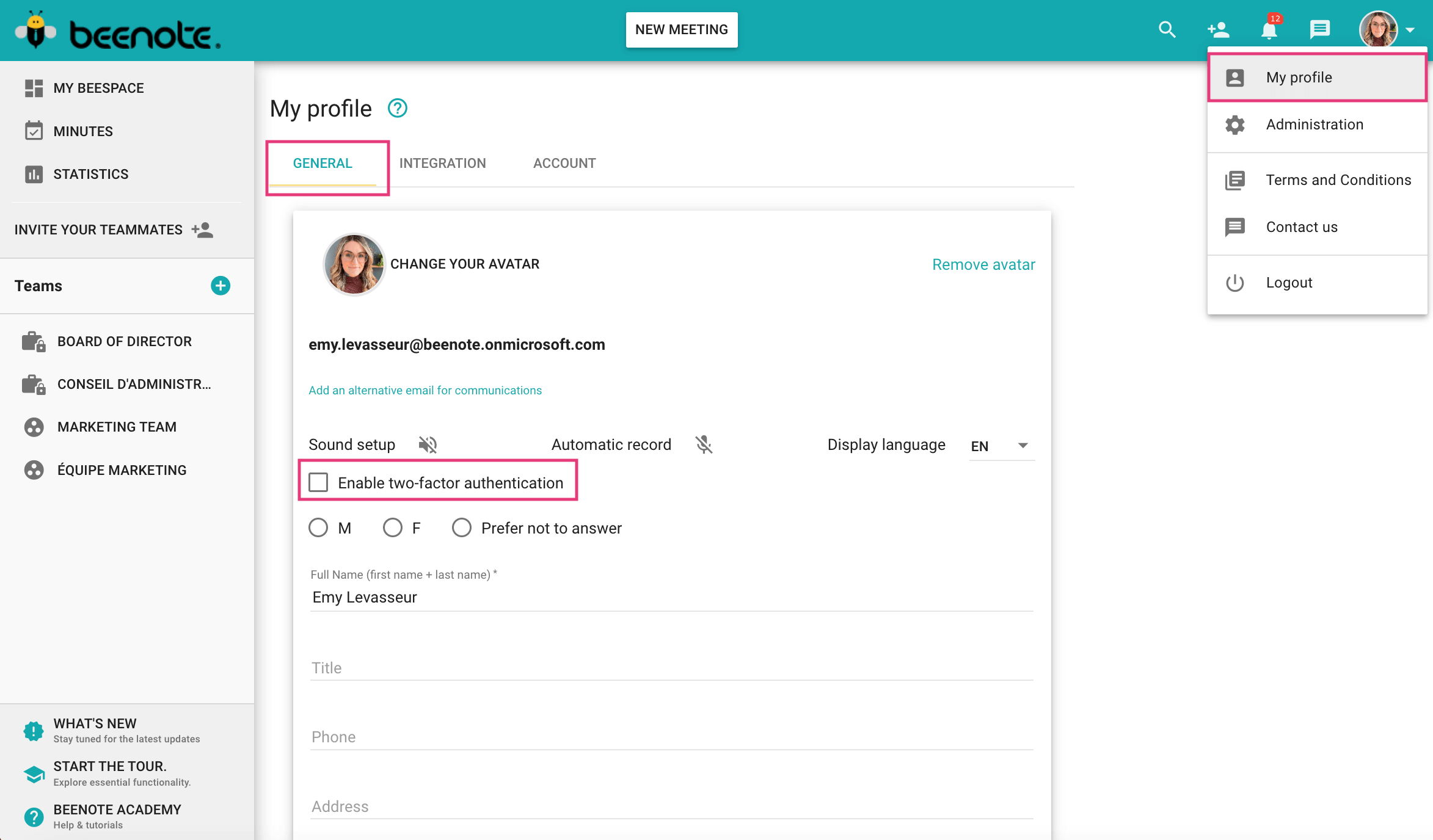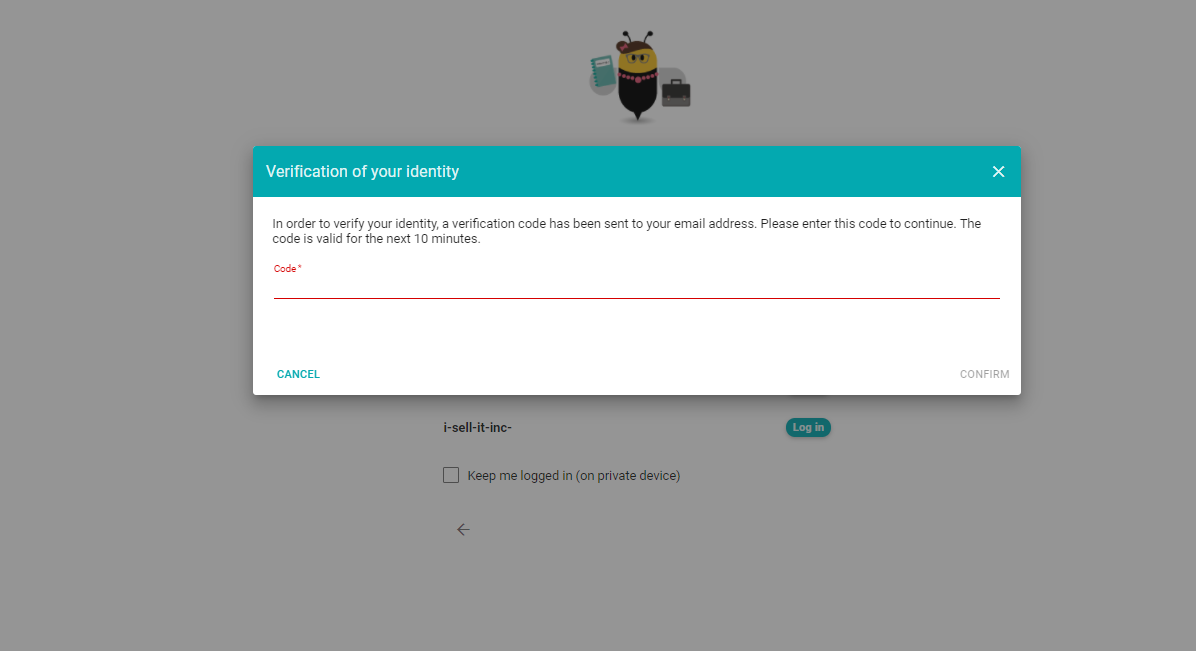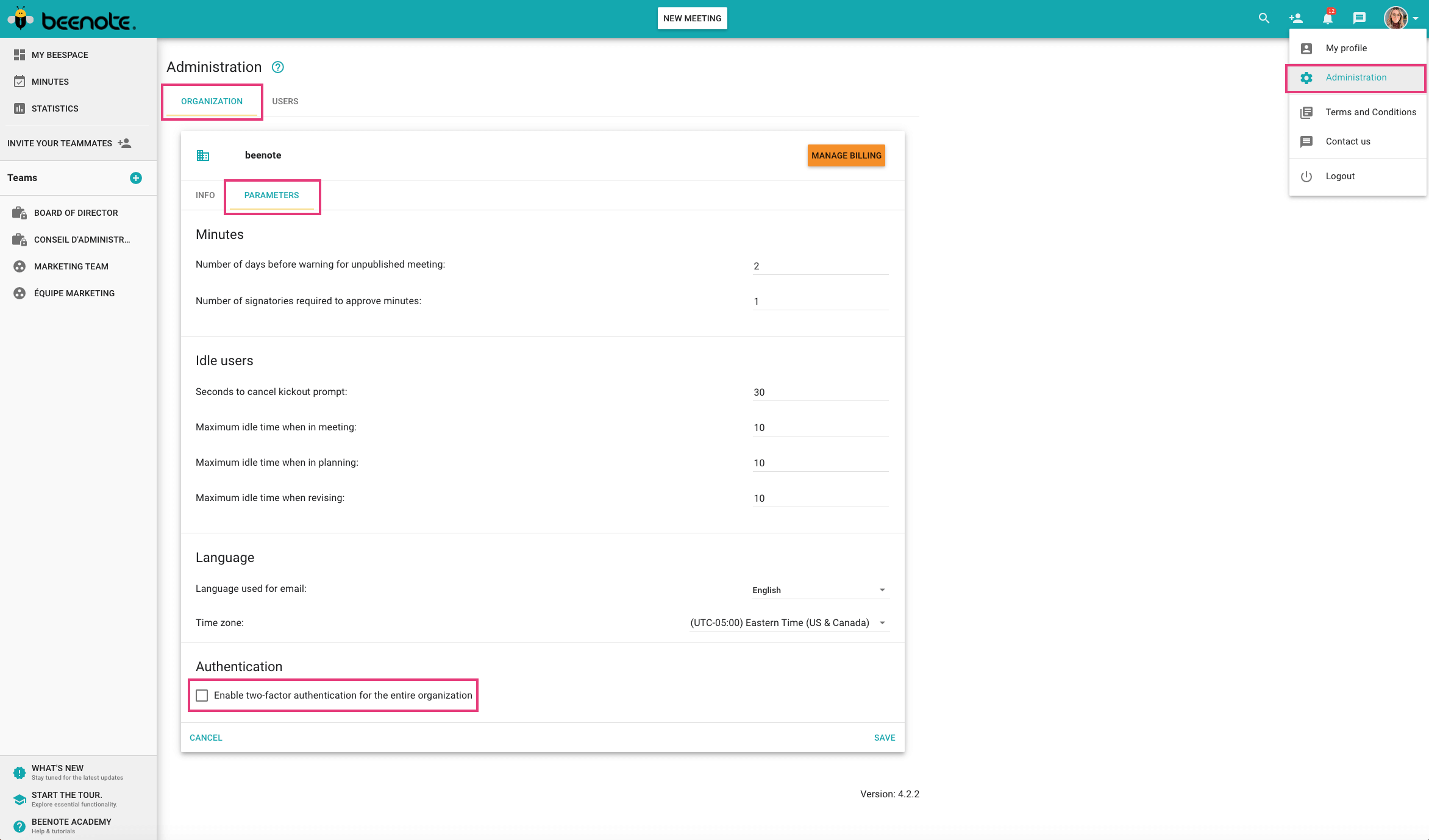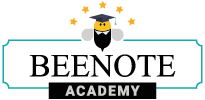
How can we help you?
Two-factor authentication
Two-factor authentication validates your identity by ensuring that you are the owner of the account in question.
The two-factor authentication feature must be enabled in order to use it. This is a checkbox that you can enable or disable whenever you want.
What you will find in this article:
For your personal account
To do this, you only need to:
1. Access My Profile.
2. Then, General.
3. Then, check the Enable two-factor authentication box.
When you log in to your Beenote account (email, Microsoft, or Google), a validation code will be sent to you by email. Simply enter this code in the appropriate space to unlock access.
Please note that the validation code to access Beenote is valid for a period of 10 minutes and is one-time use.
Enable it for the whole organization
Organization-wide two-factor authentication is a feature of Beeboard accounts.
![]()
To do this, you must:
1. Go to the Administration.
2. Then, to the Organization.
3. Click on Parameters tab.
4. Next, you must check the Enable two-factor authentication for the entire organization box.
Once enabled, this option will force all members of the organization to log in securely with two-factor authentication.
![]() Next steps
Next steps
Account Settings: Edit your profile information
Difference between Beenote and Beeboard: Learn about the features that differentiate these two plans
System roles and their use rights: What are the rights according to your role?