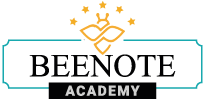
How can we help you?
Subscription to Beenote
In just a few steps, you can get a Beenote or Beeboard subscription on a monthly or yearly basis. Depending on your needs, choose the plan that’s right for you.
Please note that only managers can access it.
Do not hesitate to contact the sales department if you have any questions about any of the plans: sales@beenote.io.
Learn more: the different plans
How to subscribe
Go to your right drop-down menu. Click on the arrow to open the drop-down menu:
(1) Select Administration
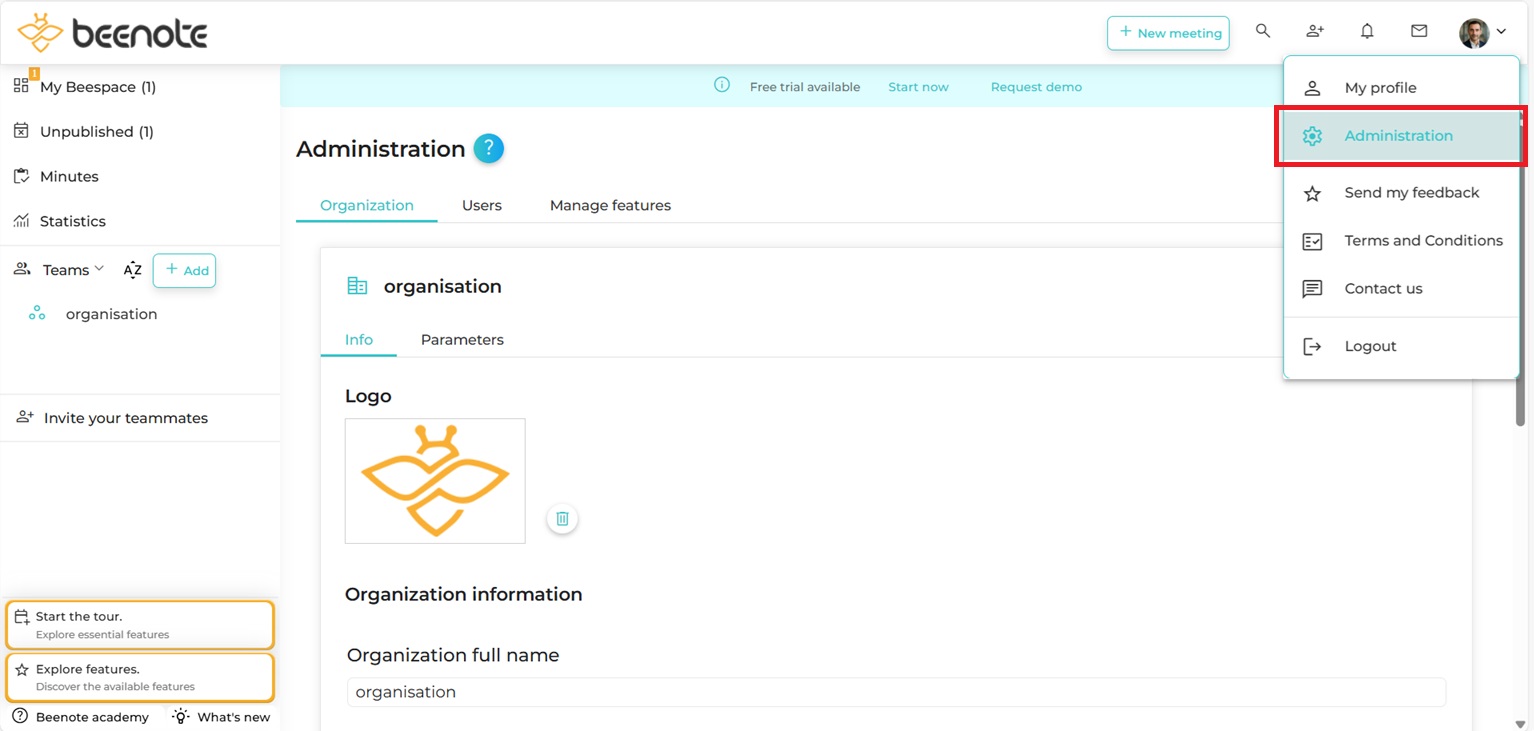
(2) Then, Select a Plan

Select a package
(1) Select the currency* of payment
(2) Press Select a plan to add and choose the Beenote and/or Beeboard package type. To delete a package, use the trash icon.
(3) Select the desired amount of license
(4) Select the monthly or yearly payment and confirm your subscription press Select.
*Canadian (CAD), American (USD) or European (EUR) currencies.
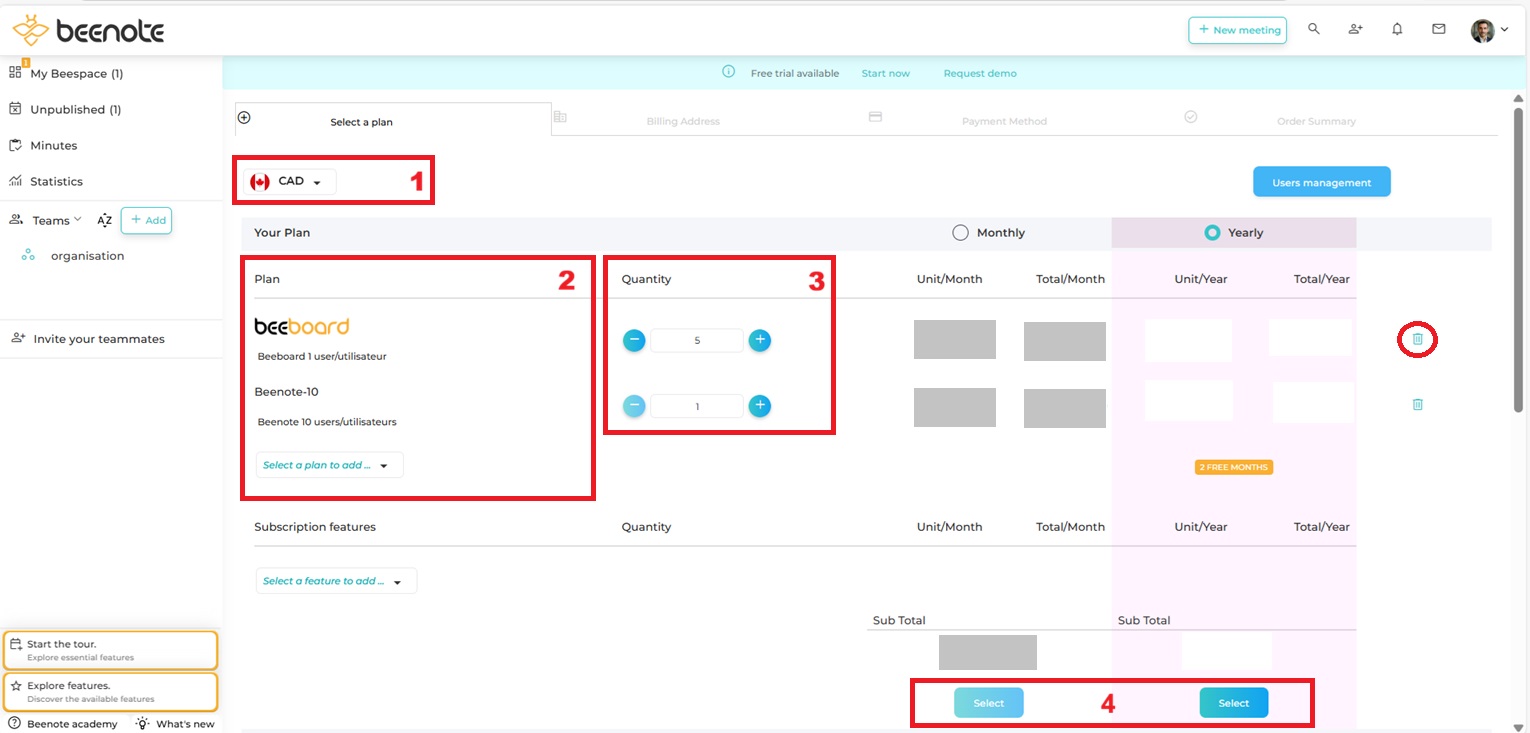
Subscription Features
In the Your Subscription section, you can purchase features linked to your subscription as add-ons to your plan. Once activated, they remain associated with your subscription and are available as long as it is active.
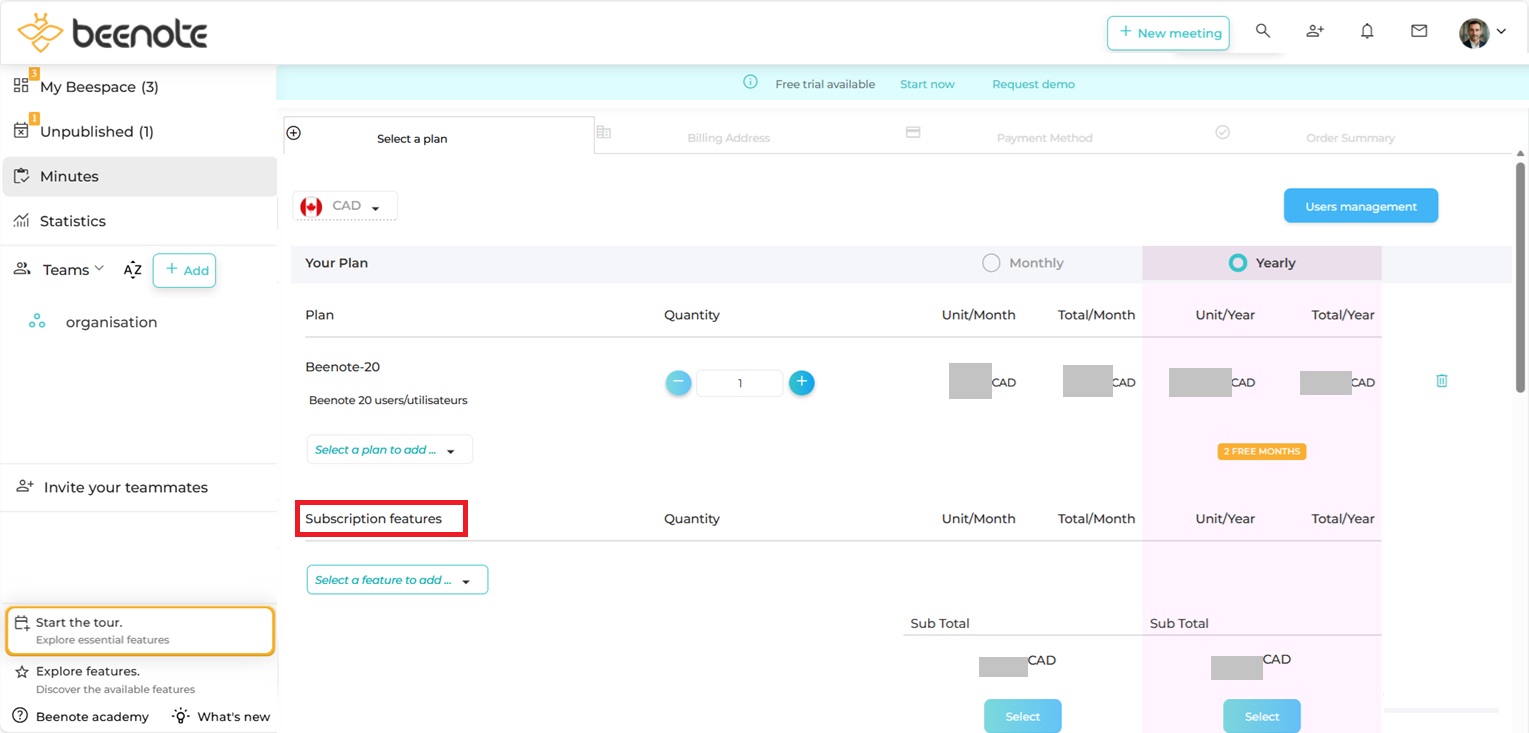
Non-Subscription Features
These features can be purchased independently of the plan and used without being linked to your subscription.
Available non-subscription features include:
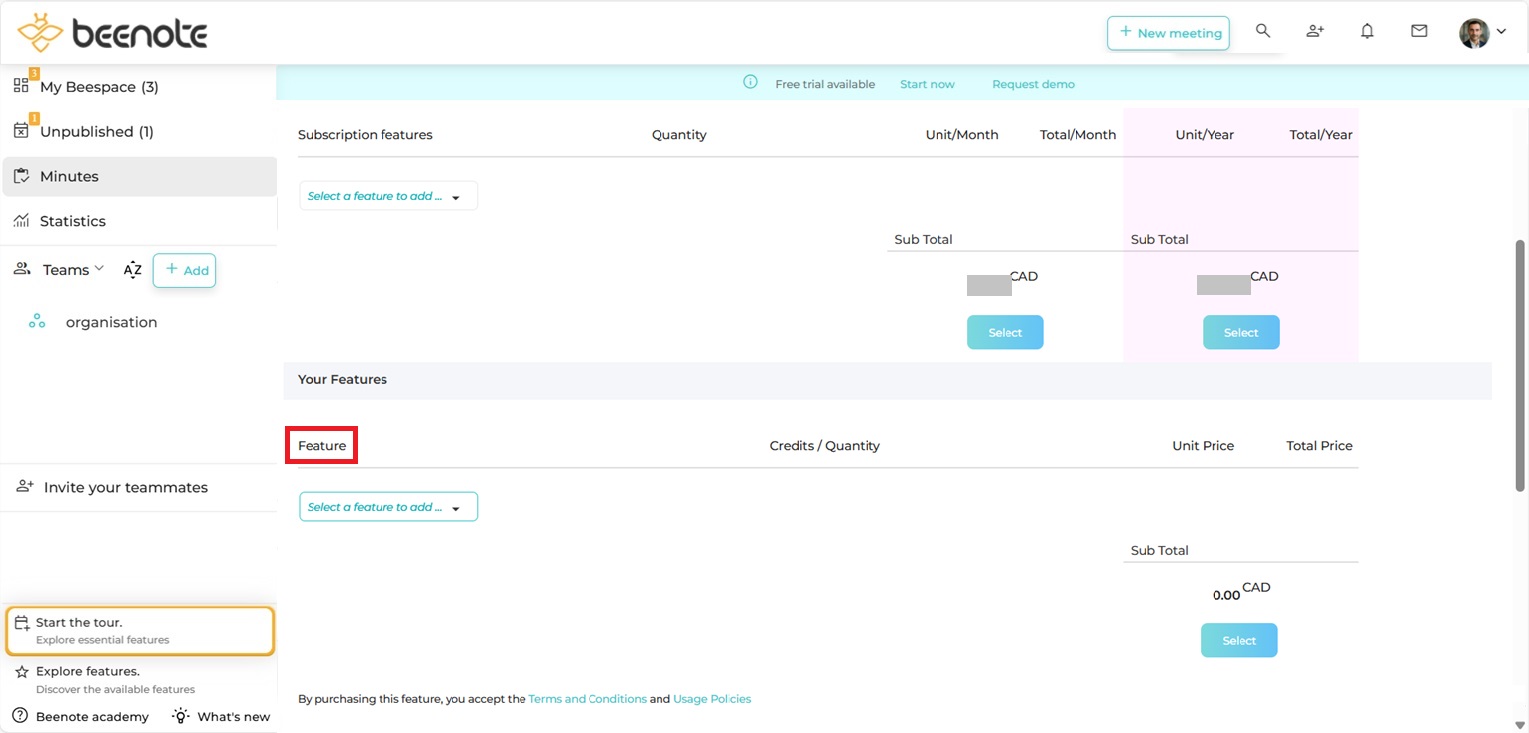
Billing address
The second step is to fill in the billing information:
-First name, last name
-Email
-Phone, cell phone
-Street address, city, country, state and zip code
To continue, press Next.
To remove the information choose Delete.
Otherwise, to go to the previous page press Back.
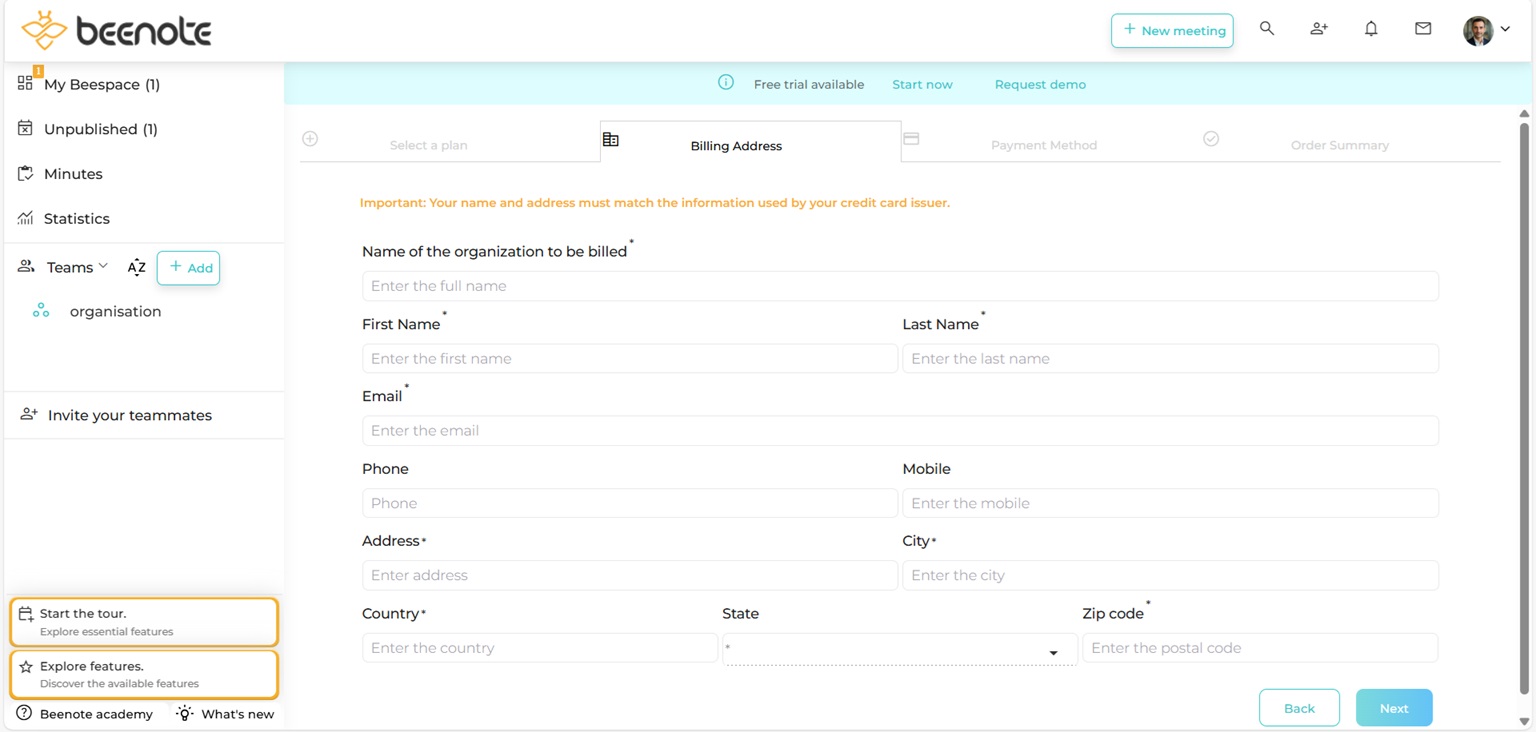
Payment method
Now you can fill in the information about the credit card payment method.
You can use Visa, Mastercard or American Express according to your preference without any fees.
1.Card number
2.Expiry month
3.Expiry year
4.Card validation value (CVV)
Press Next to save the information or Back to start over.
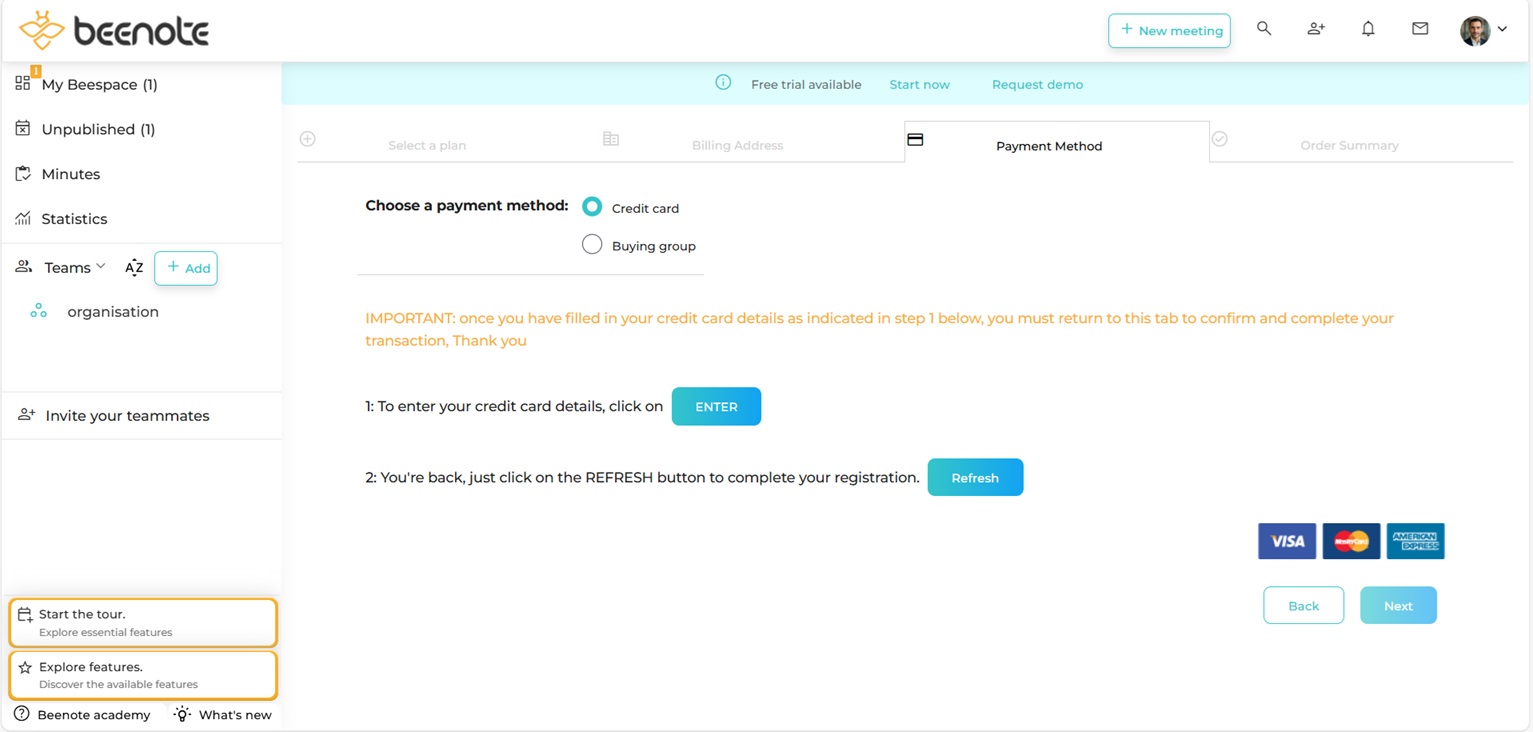
PCI DSS standards for credit card purchases
We use the highest security standards including PCI DSS for credit card payments.
The Payment Card Industry Data Security Standard (PCI DSS) is a set of security standards designed to ensure that ALL businesses that accept, process, store or transmit credit card information maintain a secure environment.

Subscription Summary
It is in this section that you can view and modify the information in your billing file such as :
-Your billing address
-Your payment method
-Apply a promotional code
-Modify your package
-Confirmation and payment
Simply select I Confirm Pay Now to complete your subscription.
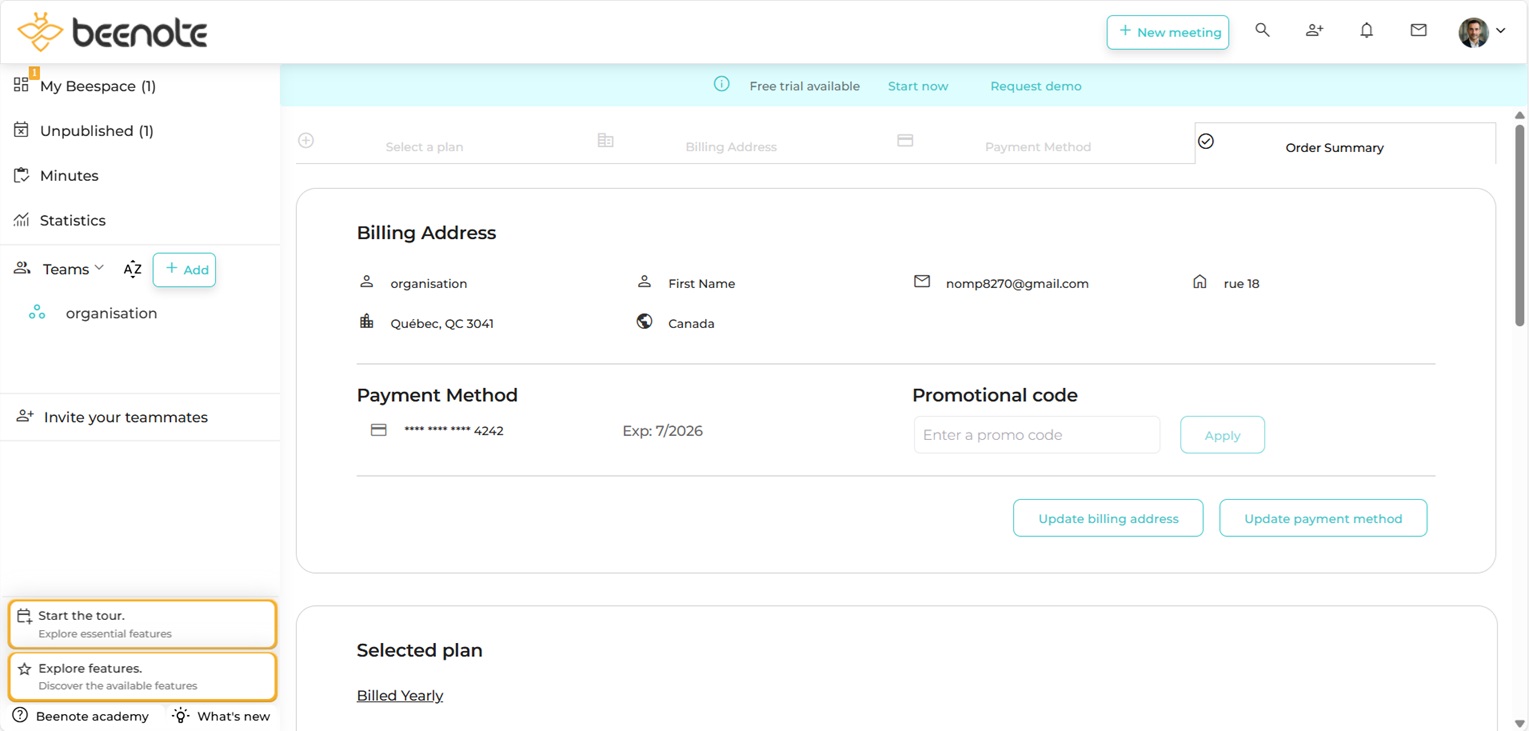
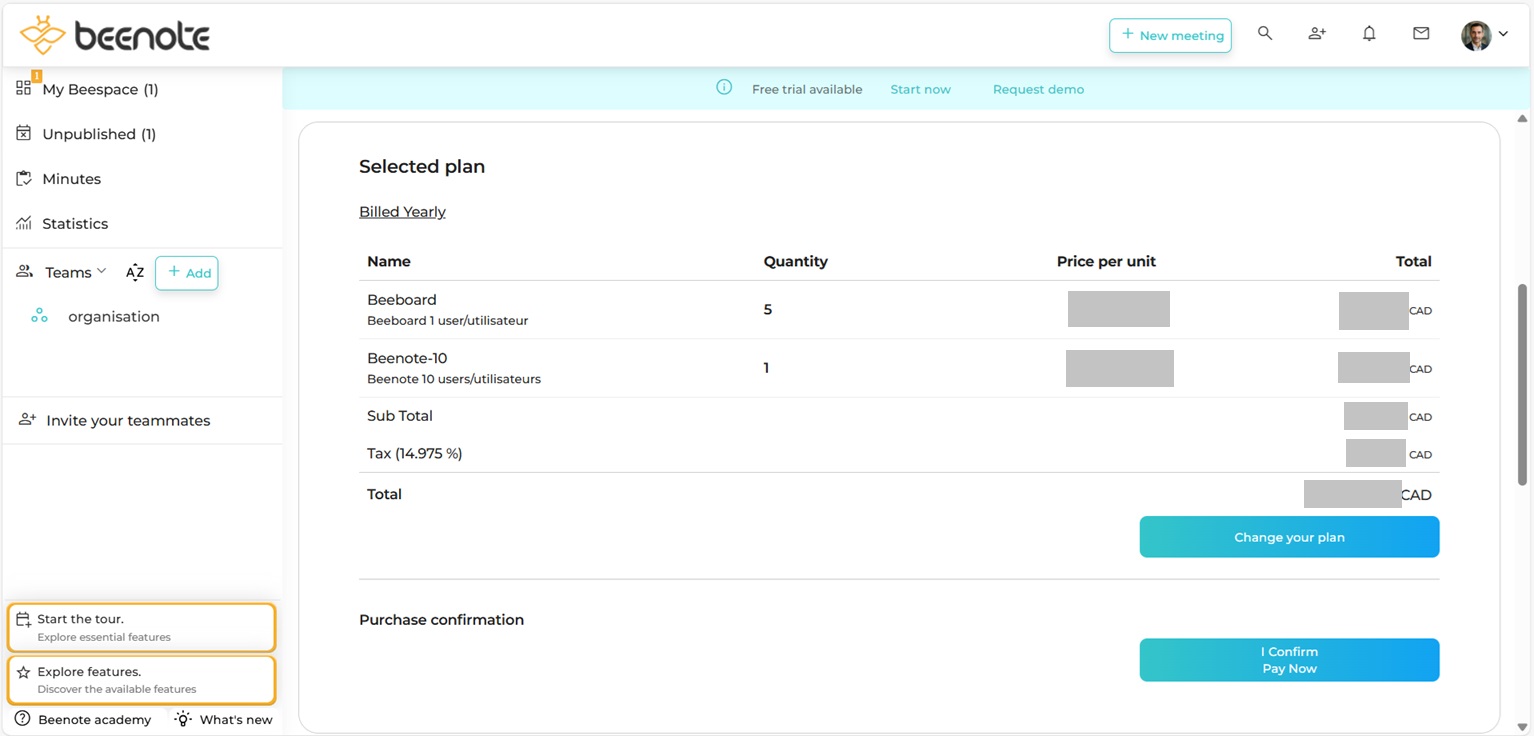
Payment Management
When you are a Beenote subscriber and you want to make changes in the billing, the steps to access it remain the same.
Go to your right drop-down menu. Click on the arrow to open the drop-down menu:
(1) Select Administration
(2) Then, Manage Billing
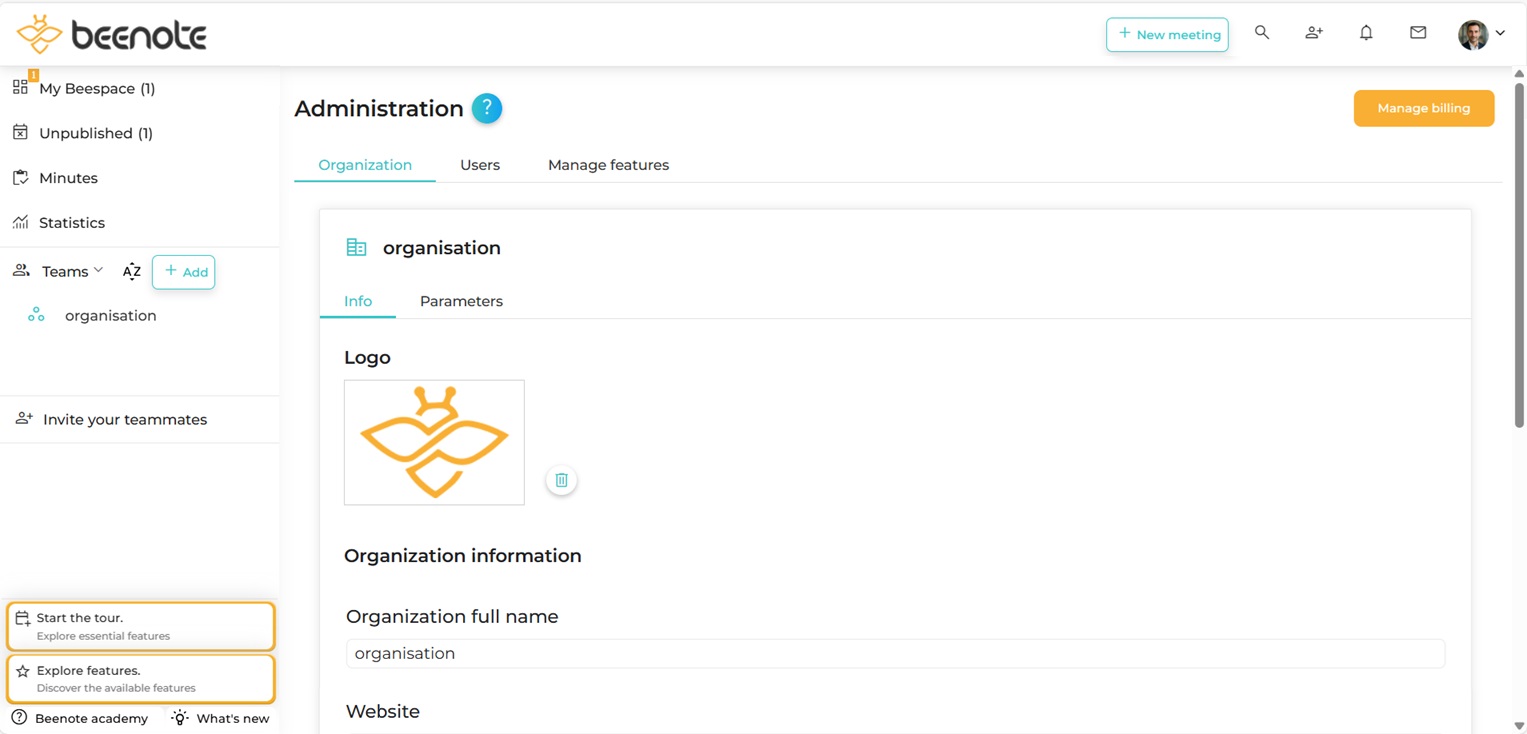
Subscription modification
To make changes to your subscription, you will automatically be directed to the Subscription Summary tab.
This is where you can view the summary of information about your subscription and make any necessary
necessary updates:
- Your billing address
- Your payment method
- Apply a promotional code
- Change your package
- Confirmation and payment
Simply select Update or Change You Plan in the desired section and the tab will appear.
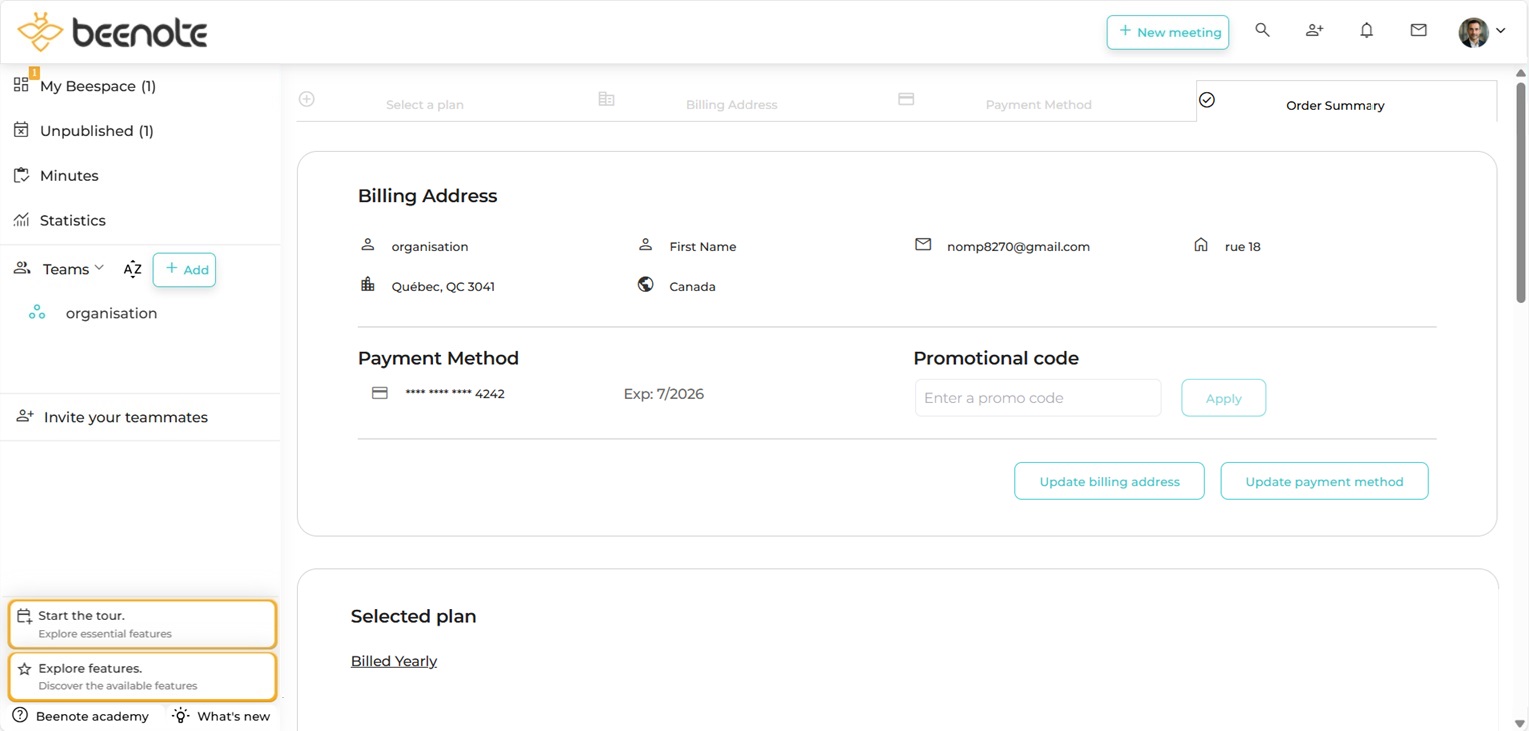

Update billing address
To update your billing information:
1.Head to Subscription Summary.
2.Then, Billing Address.
3.Next, Update.
4.A window will open and you can make your changes.
5.To save press Update.
Promotional code
Simply add the promotional code in the appropriate box and press Apply.
Change payment method
To update your payment information:
1.Head to Subscription Summary.
2.Then, Payment Method.
3.Next, Update.
4.A window will open and you can make your changes.
All you have to do is enter the new card, the expiry date and the card validation value (CVV).
5.To save your information press Update.
You can Delete the existing card and add a new one or Cancel to go back to the summary page.
Change your plan
To update your Beenote package:
1.Head to Subscription Summary.
2.then, Selected plan.
3.Next, Change your plan.
4.A window will open and you can make your changes.
5.To save press Select, to start over or return to the summary page select Cancel or to delete use the Trash icon.
You can change at any time:
-The type of Beenote and/or Beeboard package
-The quantity of the license and
-The month or yearly payment
When you want to change your number of licenses, the amount displayed at the time of billing will be the amount charged at the renewal of your subscription.
The amount paid when you change will be prorated and will take into account the number of days remaining on your current subscription.
For old customers who wish to change their account to Canadian (CAD), American (USD) or European (EUR) currency, please contact us at finance@beenote.io.
Subscription confirmation
Once you have made changes to your plan, you must confirm the subscription simply by clicking on I Confirm Pay Now.
